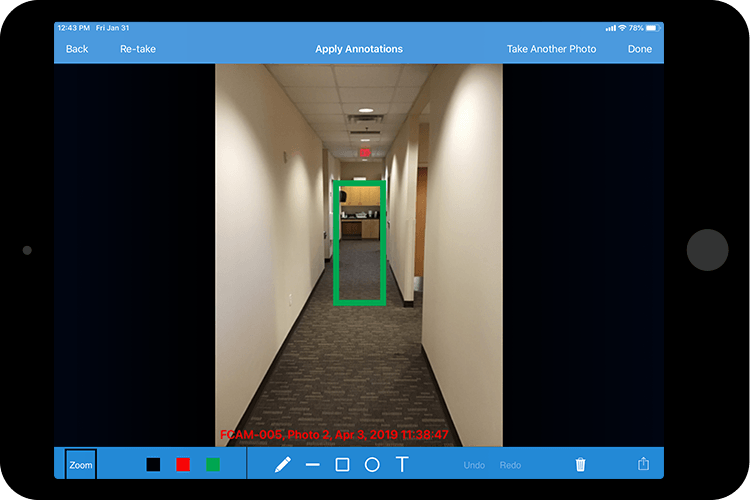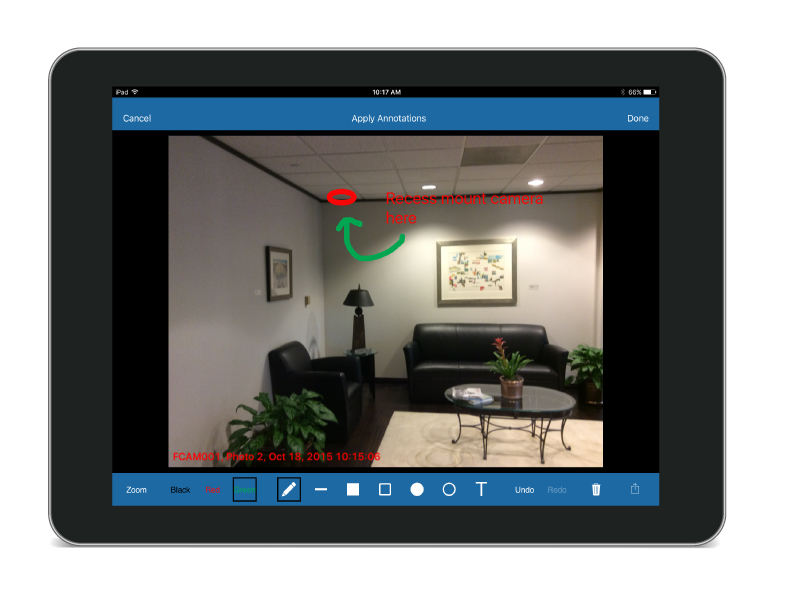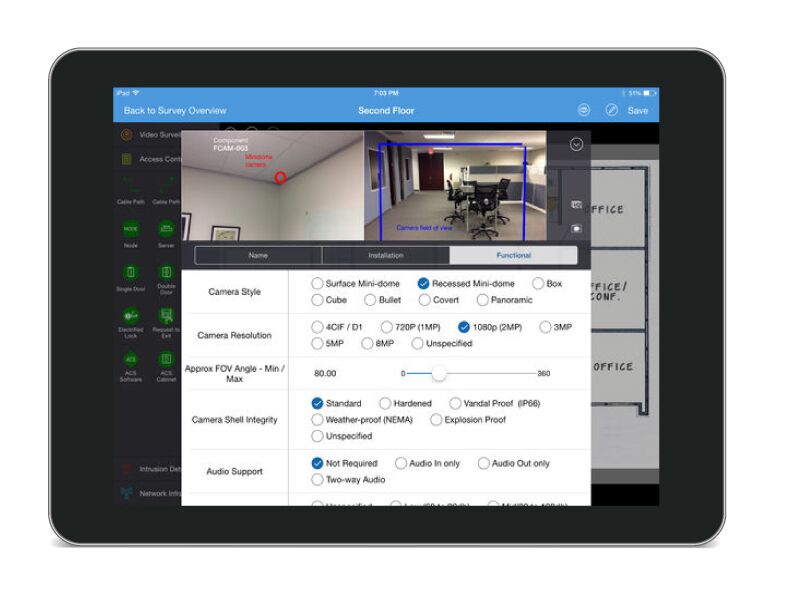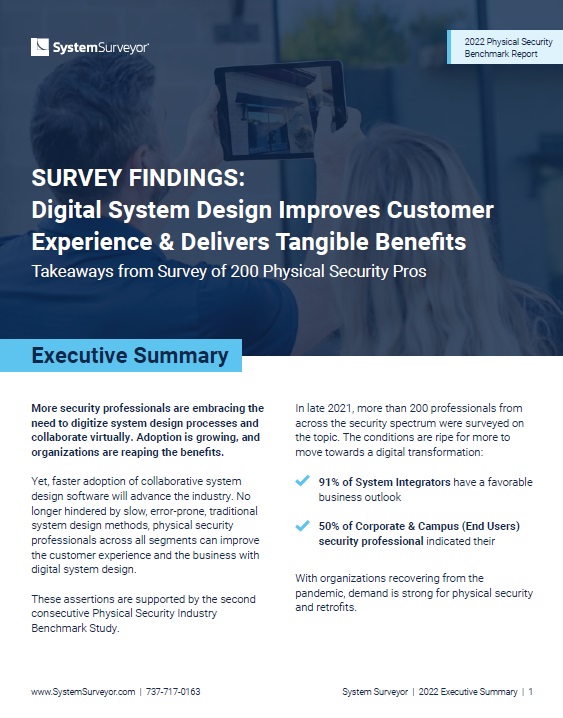Photo Annotation – The Killer Feature
Photo annotation is one of the most powerful features of System Surveyor. Photo annotation is the photo capture, annotation, and association feature. While we all have smartphones and tablets with high-resolution cameras, it can be hard to capture photos during a survey, take relevant notes, and associate them to the plan. Many times, when system integrators and design consultants visit a site, they use their cell phone to capture a picture but they don’t have an easy way to associate what room or location the picture was taken. It can also be difficult to annotate a picture back at the office or to merge drawings as opposed to doing it in real-time on site.
System Surveyor integrates this process, which cuts back on returns to the site and design mistakes.
Here are a couple of screen shots to get the idea:
This allows professionals to use the iPad camera to document precise proposed locations or verify current assets in place and photos are associated with the Element icon. And by the way, you can also email this photo to an associate directly from this screen by selecting the upload button on the bottom right of the annotation screen. For a more detailed short video demo, click here.
Look for the next Feature of the Week: Area of Coverage. Coming soon.