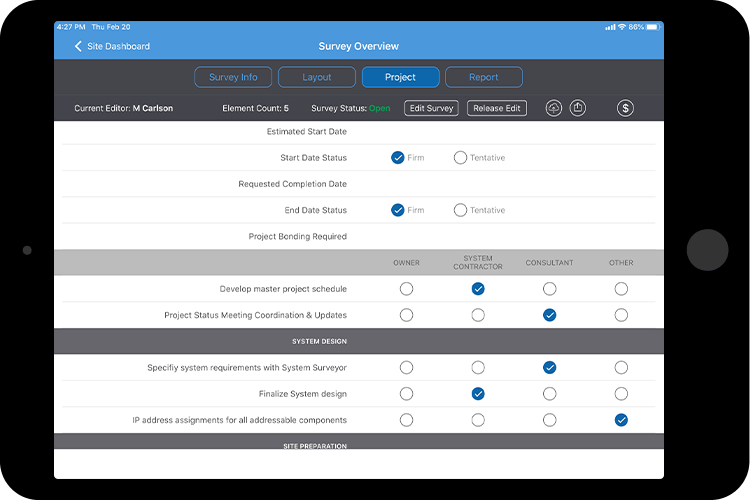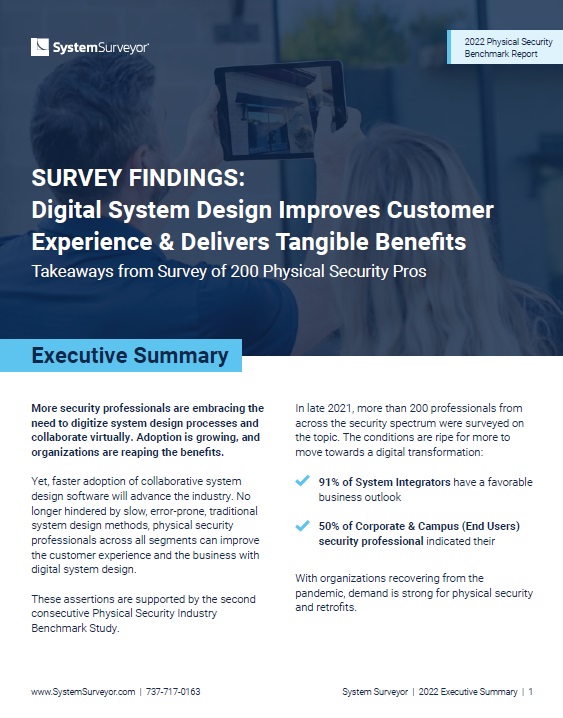[vc_row][vc_column][vc_column_text]
Easing the world of Service! Why a digital floor plan makes Service more efficient.
- Sales
- Design
- Installation
- SERVICE*
- Maintenance
Whether you work in electronic security, audio-visual integration or information technology, the ability to effectively service the systems that customers rely on is important. Systems and the technology behind them are constantly being updated and each of them is complex and detailed in its own way. While technology helps society advance in countless ways, it also has a tendency to break from time to time.
System Surveyor helps integrators more efficiently service clients. They can be faster than the competition at responding to service calls. Great service starts with knowing precisely what system components customers have installed, where they are located, and all of the little details to fix the problem in a single service call. A digital floor plan provides up-to-date information at their fingertips with a visual map providing the location, type of device, and any special equipment needed, like a man-lift or long ladder.
Bottom-line you can avoid the cost of multiple service calls while improving customer service (think fewer truck rolls).
Follow the tips below to find out how System Surveyor can assist SERVICE out in the field.
- System Surveyor is a collaborative system design and management tool allowing project managers, technicians and customers to communicate on specific aspects of the system design, installation and maintenance process. If an issue arises, the Service team can access and see the latest as-built drawings that came out of design on a digital floor plan, allowing the customer to identify the problem location and system. Often times, when we use manual collection of information on paper floor plans or complicated CAD files, the Service organization has to start at the beginning in order to identify details about the system, including the whereabouts of its key components. Often times this can turn into multiple service visits. System Surveyor provides a visual map of the technology to pinpoint problems and service them faster and easier.
- Pictures associated with the plan are helpful for Service too! During the design and implementation process, System Surveyor is often used to capture photos to associate with the plans for installation. They can also be used by the Service team. These photos, along with detailed notes and specifications such as a version or product serial number, can make the Service job quicker. Starting with information is half the battle.
- Technicians can take notes or update information in real-time.
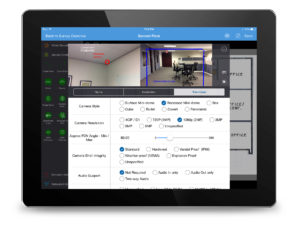
On System Surveyor, under the attributes tab of each element, technicians can make updates to date of service, previous problems, location, and who installed or serviced it. This allows them to explain the issues in full detail with no blurred lines and easy access. Remember to update the element’s status as proposed, in place, to be replaced, to be upgraded, or to be removed under the “name” tab on the attributes list for each element.
- Updating as-built plans as a living document for ongoing Service. When integrators and customers see the value of using System Surveyor for the complete system life cycle, the total cost of ownership of systems goes down. This is an opportunity to move from an “analog” plan that lives on paper in an inaccessible system to a highly interactive “digital” plan that is updated throughout the system life cycle. Clients will be more satisfied with Service and continue to depend on you, causing costs to go down and margins to go up. It’s a win-win situation for all.
Come back soon for our final blog of the series on tips for using System Surveyor to aid the MAINTENANCE process of all systems.