1. Click on the User Avatar on the top left of the Site List page.
2. Under Accounts, select Subscription.
3. Under Billing, select the Update Payment and follow the prompts on the screen.
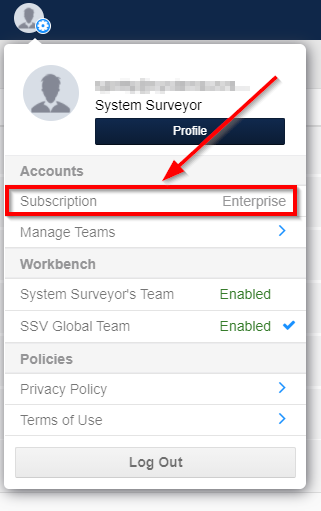
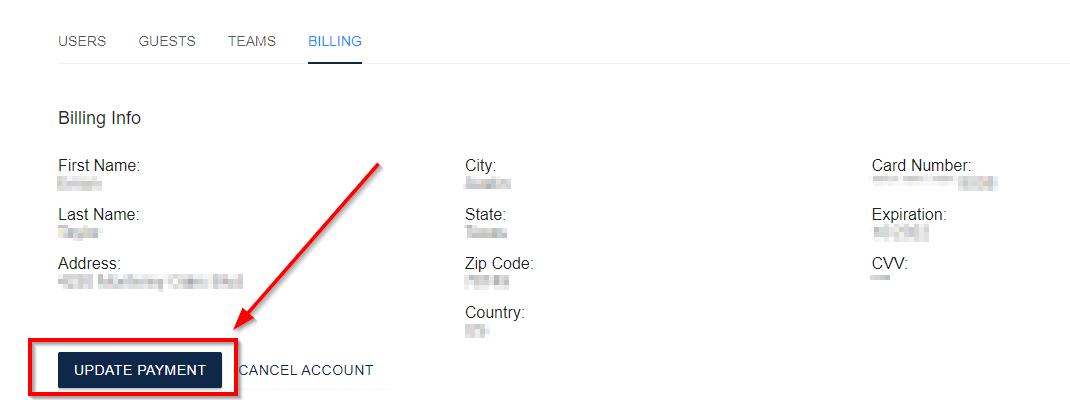
System Surveyor Classic app
If you’re using the System Surveyor 2.0 app, click below.
1. Click on the User Avatar on the top left of the Site List page.
2. Under Accounts, select Subscription.
3. Under Billing, select the Update Payment and follow the prompts on the screen.
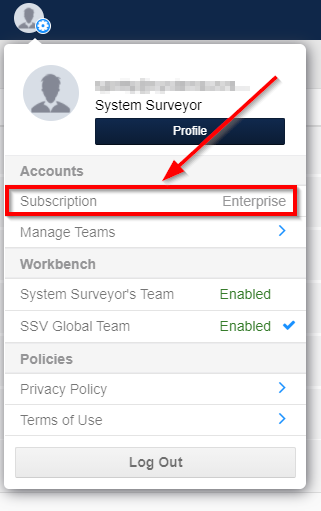
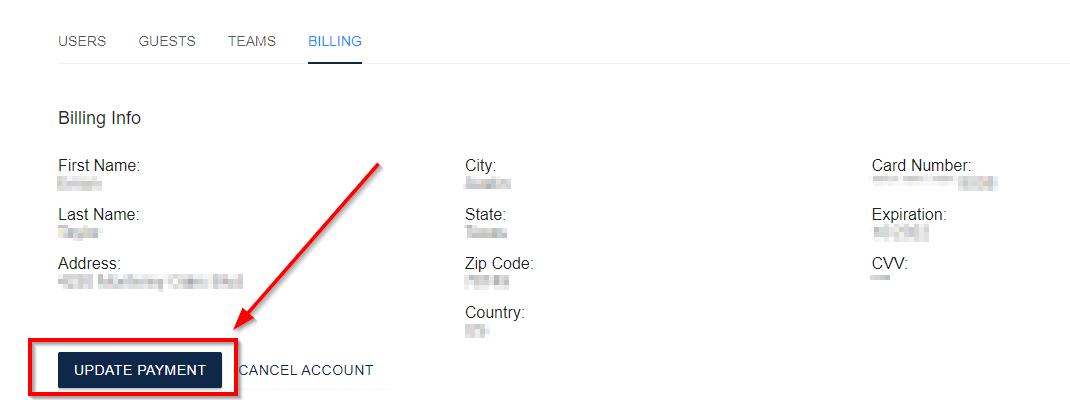
This website uses cookies to improve your experience. We'll assume you're ok with this, but you can opt-out if you wish.