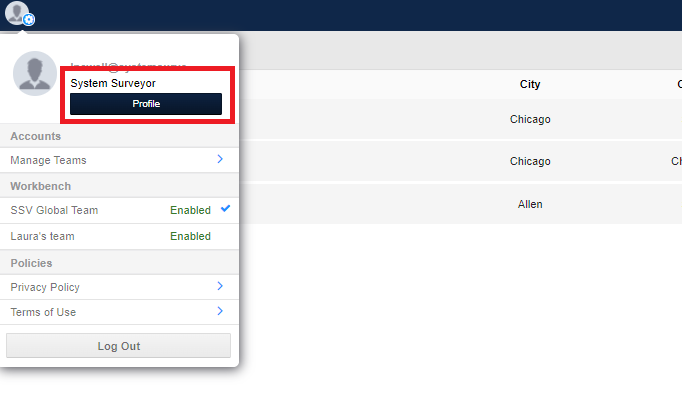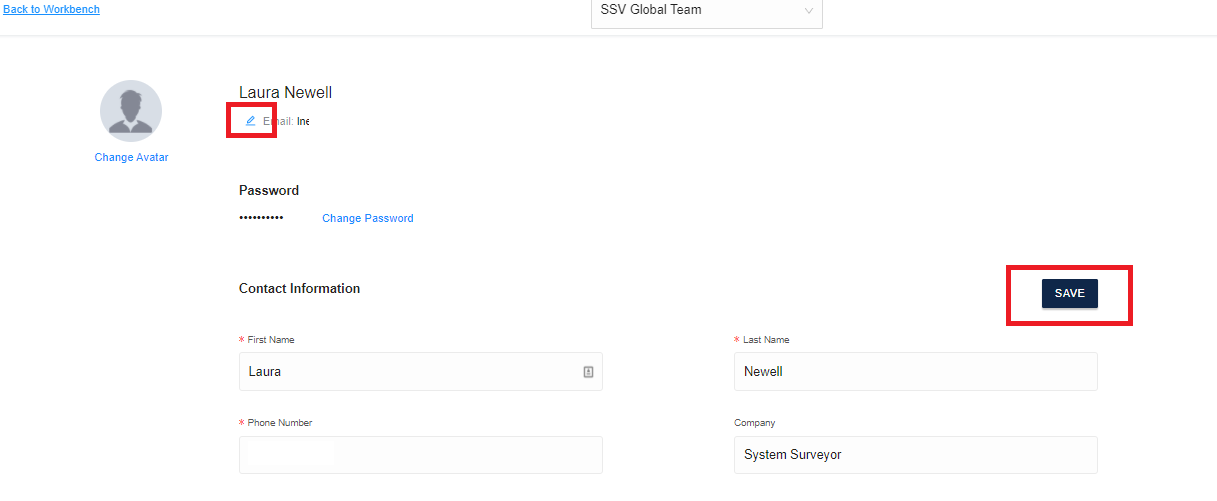To update your contact information in System Surveyor:
- Login to System Surveyor
- Click on the User Avatar on the top left of the Home Page
- Select Profile (large navy box)
- From here you will be able to edit your email address by clicking the pencil icon next to “Email”
- You will also be able to edit phone number, company, title, etc.
Once you update your email address, you will receive an email to confirm the modification. The verification link is active for 15 minutes.
PRO TIP – Make sure to click on Save!