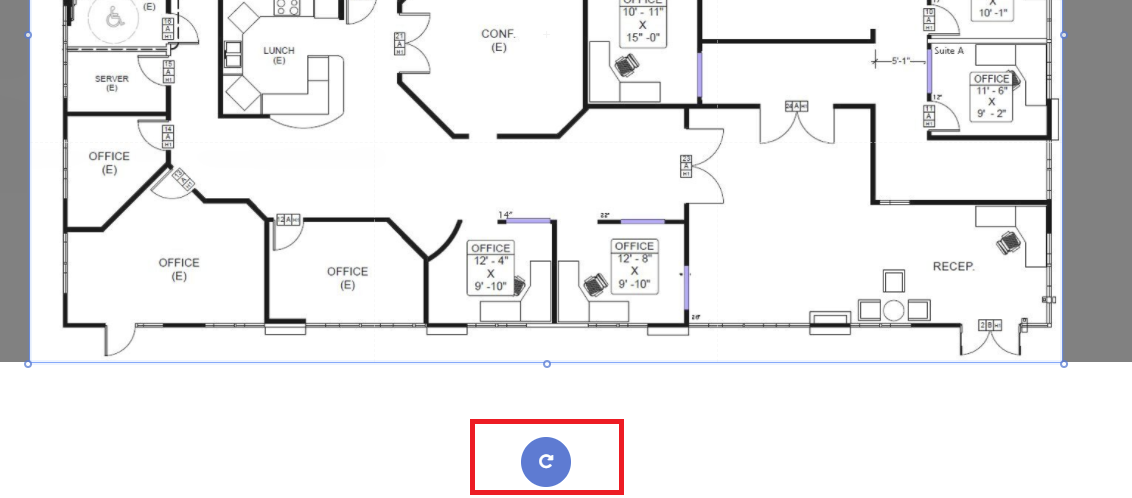To replace your floor plan:
- Select “Edit Survey”
- Click the pencil icon in the top right hand corner
- Select “Replace Floor Plan”
- Then select the saved file on your computer or tablet
To rotate your floor plan:
- Follow the above steps to replace your floor plan OR when starting a new survey
- When in “Crop & Set Scale” look for the blue circle with a rotation arrow at the bottom of your screen (see example below)
- Click the blue circle to rotate your floor plan to the desired view
To replace floor plan
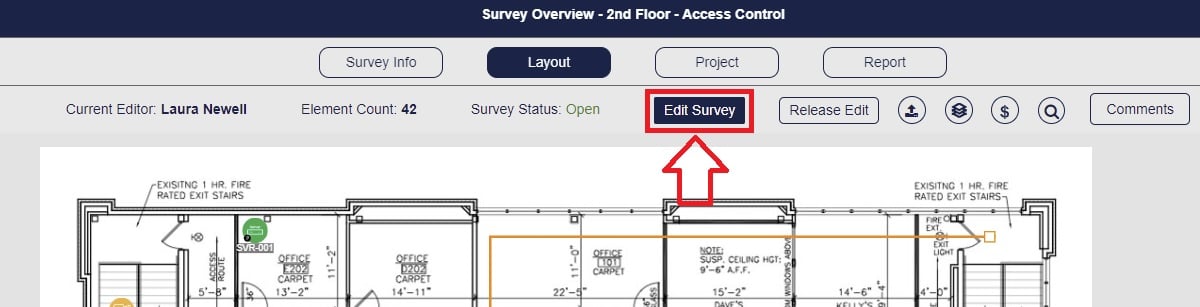
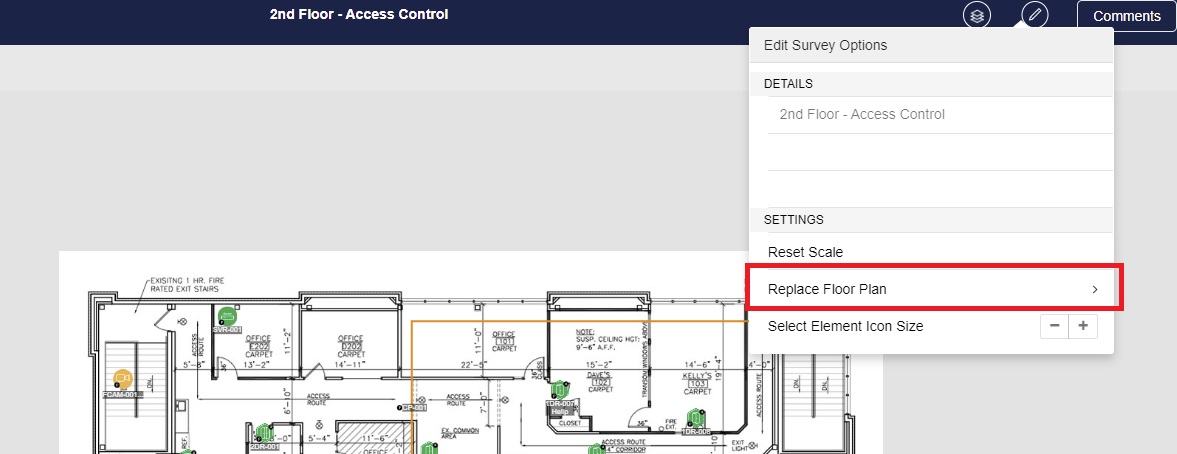
To rotate floor plan