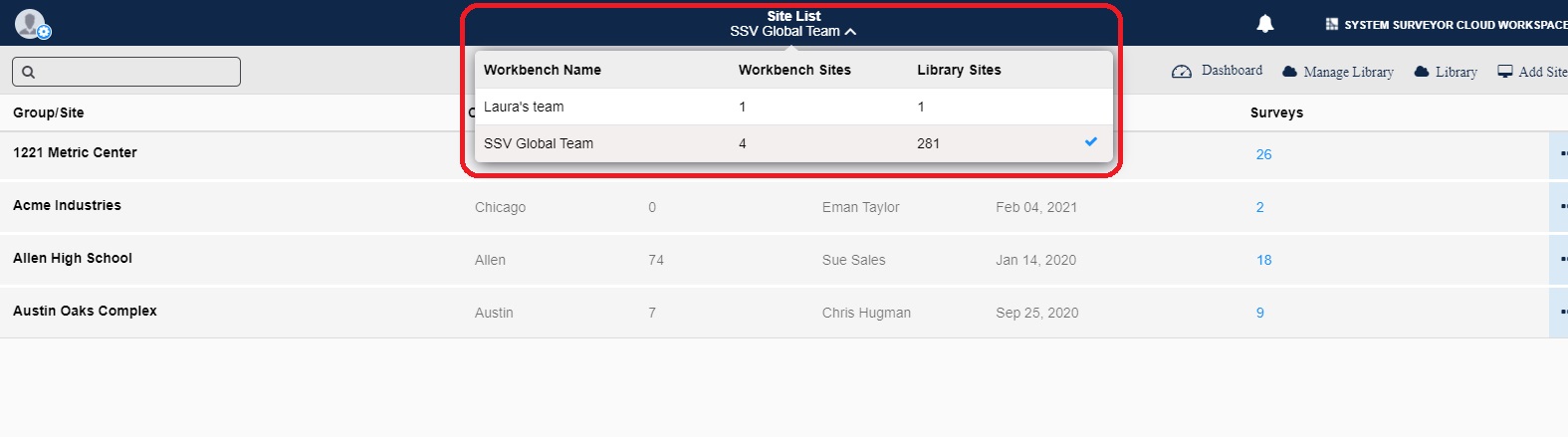If you are a user on more than one team or are part of a team with multiple workbenches, you can manage what workbench you are viewing with the Site List function. Using the Site List dropdown at the top of your Workbench page, you can quickly toggle between your workbench views.
Pro Tip: If Surveys are created on the iPad, Team Members will have to select ‘Sync’ on the survey thumbnail from the Site Dashboard screen to upload the survey to the Team Library.
Did this answer your question?