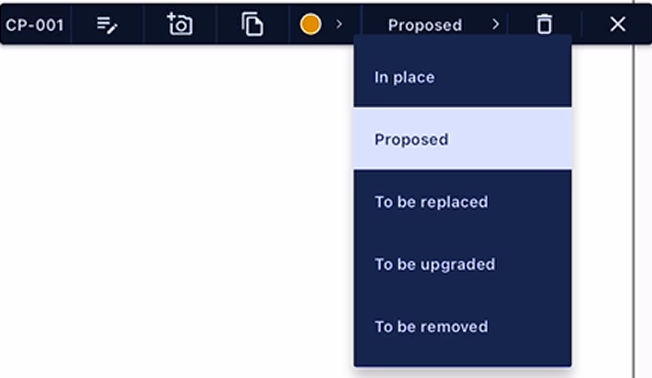The System Surveyor Flex Cable Path feature gives users the ability to apply cable runs with multiple bends between devices (video surveillance, access control, IT, communications and more).
Under the Infrastructure System Type there are two options:
Cable Path – Two 90° bends between devices
Flex Cable Path – Multiple bends between devices
Cable path end points are represented by a Circle (A Side) and a Square (Z Side).
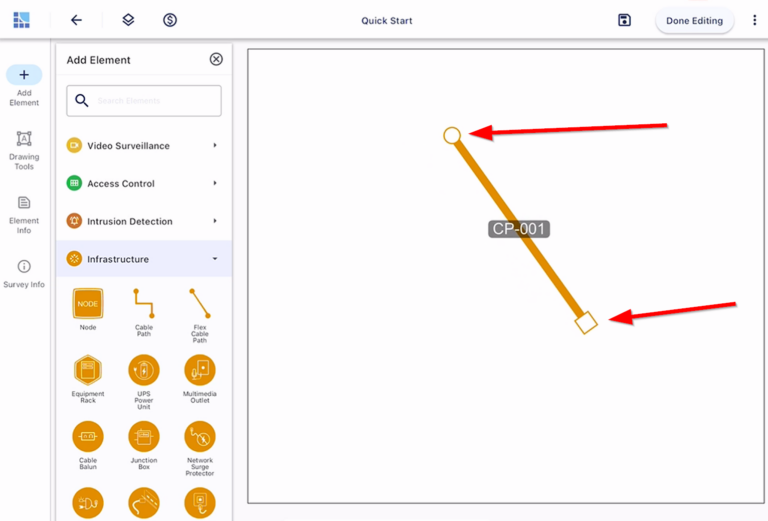
Connect the end points to the desired Elements. When end points are connected the circle or square will be a solid color.
You will notice a blue square appear in the Cable Path. This is called a Handle and can be used to configure the Cable Path by dragging the square to create a turn.
After dragging the first square, other circles and squares will appear in the Cable Path to allow for multiple bends.
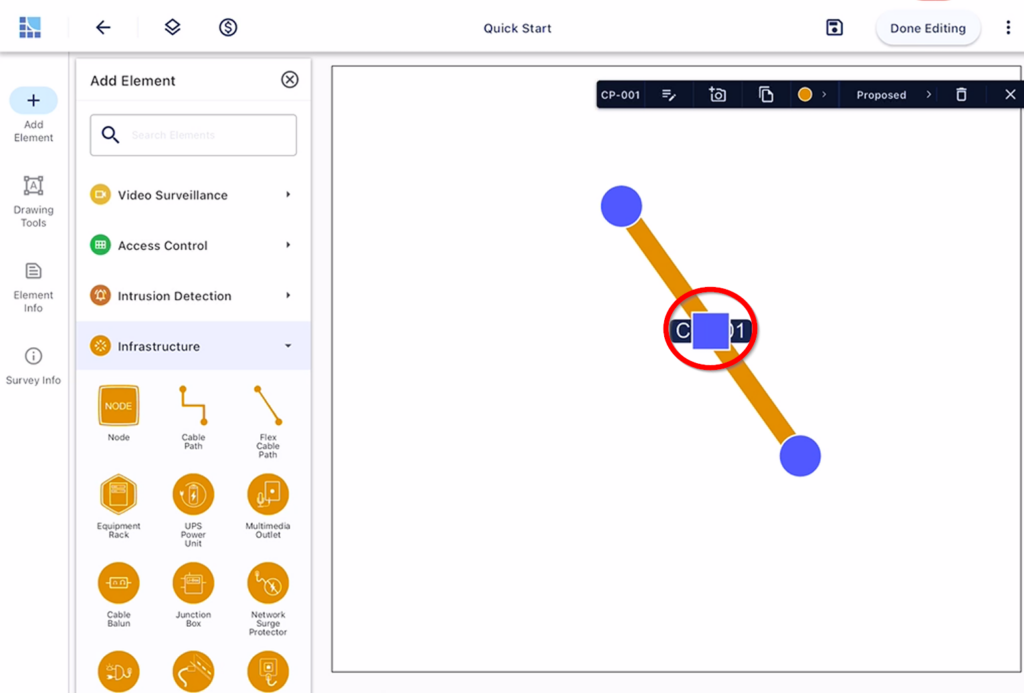
The menu bar for the Cable Path will always appear in the upper right corner.
Menu Options:
Element Attributes
Photo Attachments – Associate photos to the Cable Path
Duplicate – Easily duplicate the Cable Path run to apply on the survey again
Status – Quickly select the status of the element
Delete