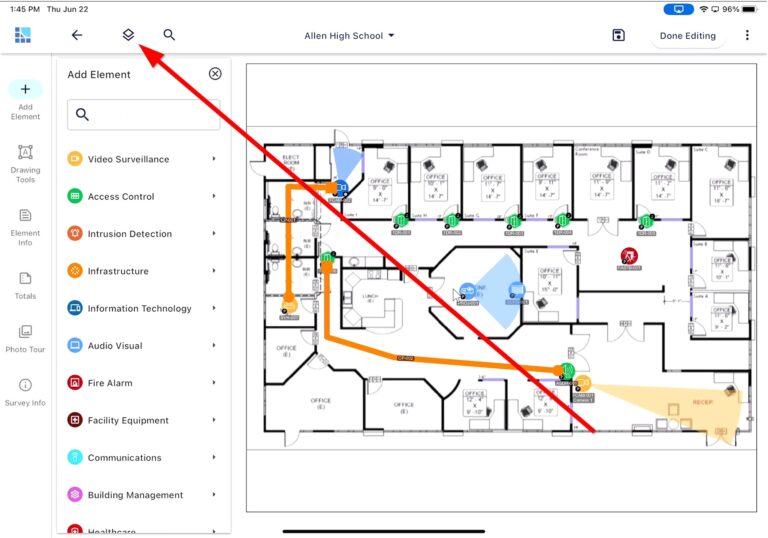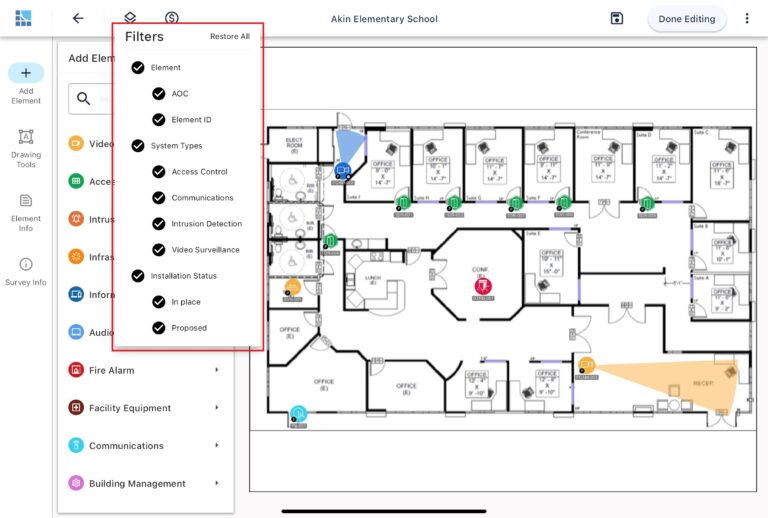You can filter and organize the elements on your survey by using the Filter tool.
From the Survey page, click the Filter button in the upper left side of the screen. You can then choose which layers you want to filter out.
Pro Tip – You can even filter out the Element ID label and Coverage area!