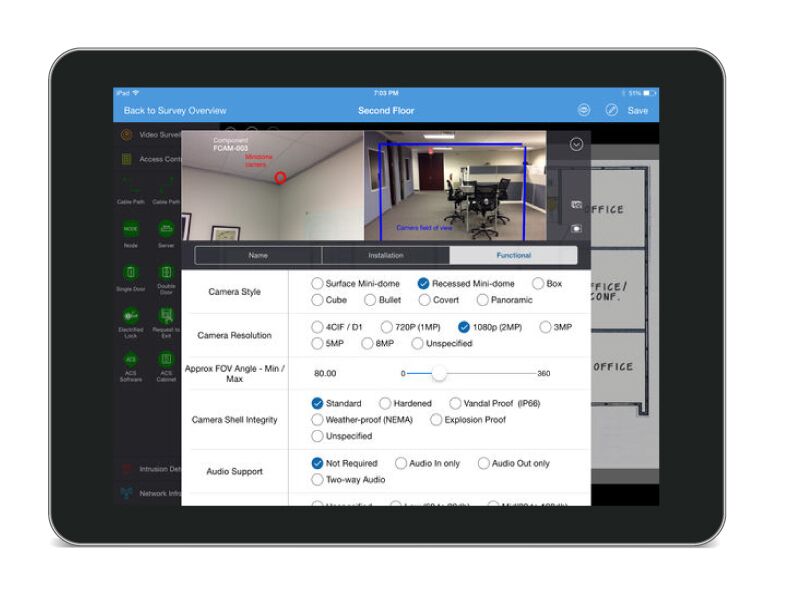The good news is we’re growing, the better news is, as we grow, we continue to improve our products to help you achieve easier, more efficient security system design and administration. The new features are available for all stakeholders in the design process including design techs, manufacturers, engineers, and facility managers.
We recently released our newest version of the System Surveyor iPad app to the iTunes store. In order to activate the updates, log in to your System Surveyor account and when prompted to update elements choose “yes”. You can also update elements through your user profile settings from the Workbench by choosing the “Update Elements” option. Don’t forget to update your elements and check out our newest features in the most recent System Surveyor v2.0 release when designing your next site:
Area of Coverage – Users are especially excited about the new Area of Coverage feature that indicates direction and angle of coverage for fixed cameras, motion detectors, and other devices. When you drag and drop a fixed camera or other similar element, and tap on the element once it has been placed on the floor, there is now a “Control” menu item. Clicking into the control option allows you to change the direction the device points and the angle of the area of coverage it provides for a more precise representation of your system design. This information is also captured in the element report for each survey.
Added labels to the Element Icons on the floor plan – Now you will see the specific element label beneath each element icon when you place an element on a floor plan.
Enhanced Element Status Indicator – Adding a new level of detail, when you place an element on a floor plan there is a default “P” for that element in the lower left quadrant of the element icon. The “P” stands for “Proposed” as an element status, but the status can be changed to “In place,” “To be replaced,” or “To be upgraded” as necessary for the project and updated status is reflected in the icon.
We’ve also simplified the Photo annotation tools and added zoom capability on the photos.
Check out the new features and let us know what you think!