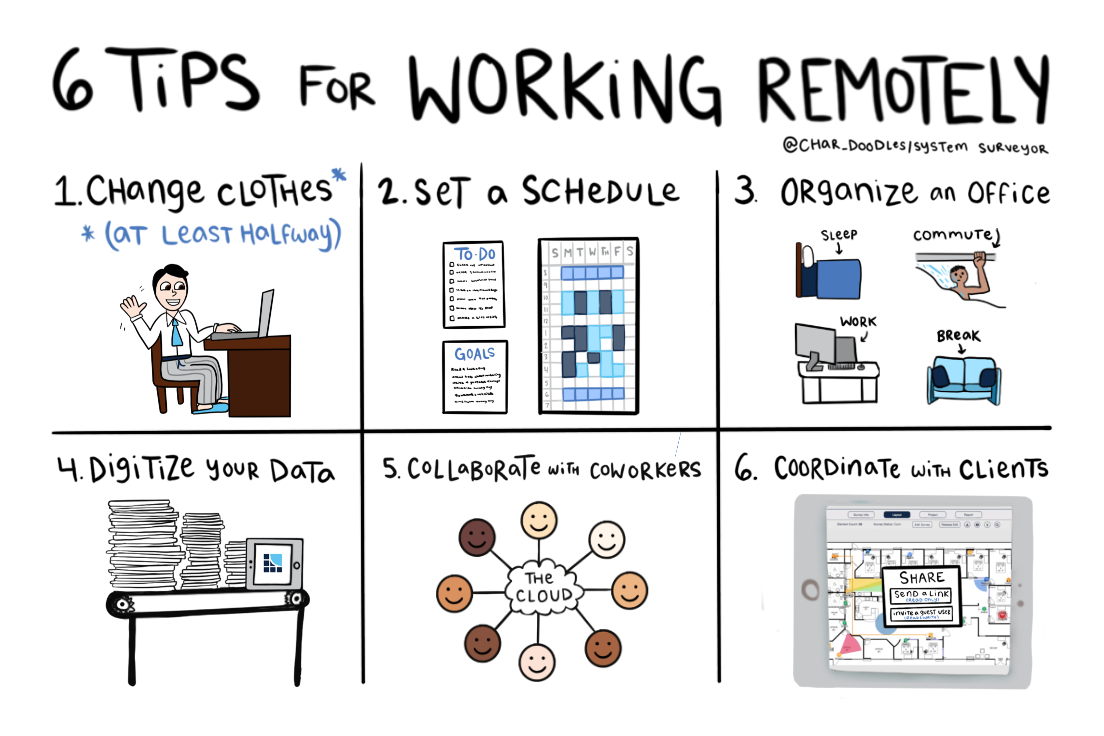In these unprecedented times, more people than ever have started working from home. Thankfully, technology has evolved to enable entire projects to be completed remotely — whether in the midst of a global pandemic or just conducting business as usual. Read on for six big tips for succeeding in a home office.
1: Change clothes
It’s always tempting to stay in your pajamas when there’s nowhere to go, but keeping your normal morning habits is important for encouraging a productive mindset. This doesn’t mean that you need to put on a full suit — but if your plans for the day include a video conference, show your colleagues and clients that you care by dressing to impress in the clothing you’d normally wear to a meeting.
2: Set a schedule
We are creatures that value comfort, so habits are difficult to make and to break. For this reason, it’s important that you establish a healthy routine early on so that you don’t fall into unproductive patterns. To manage your time well, make sure to write down important tasks and appointments, and designate your free periods to accomplishing the top priorities on your to-do lists. Setting daily and weekly goals for yourself will also boost morale and enrich your life with positive intention.
3: Organize an office
To remind your body and mind that it’s work time, it’s important to set up a workspace away from your sleeping space. It can also be helpful to incorporate a “commute” into your routine — by taking a 15-20 minute morning walk, listening to music, reading, or scheduling exercise before or after your work day, you can ease yourself into the day and get prepared and energized to work. Make sure that your home office is in a quiet, non-distracting space. That being said, keep an open mind and be patient when the kids or pets happen to wander in while you’re on a call. By inviting them to say hello, you can ease the tension and interruption frustration and get back to business.
4: Digitize your data
Operating with printed photos and physical files can quickly get chaotic when you have to deal with it in tighter quarters. Since 90% of system integrators still conduct surveys with paper floor plans, this is a frustration that is far too common in this industry. For the sake of efficiency and your own peace of mind, focus spring cleaning energy into the paper clutter on your desk by digitizing your data. When you import your floor plans, files, and photos into System Surveyor, you, your team, and even your clients can access everything necessary to get the job done remotely. When using this intelligent technology, you can design and oversee entire system projects from the comfort and safety of your home.
5: Collaborate with coworkers
Communication is extremely important, especially among teams that are working partly or fully from home. When you import your projects into System Surveyor, you can share them, discuss them, and work together on them directly on the same software — no emails or spreadsheets needed. Visualize and collaborate with your team and make sure everyone is on the same page by sharing links, photos, and references captured from Google Earth. Because this technology syncs through the cloud, your important information can be accessed securely from anywhere, and you can create a living, digital as-built that is updated in real-time without ever having to step outside.
6: Coordinate with clients
It is important to keep an open dialogue with your customers, and today’s technology provides many opportunities to do so. Invite your clients to a web or video conference via email to discuss project details — and before it’s time to hop on the call, make sure to do a dry run first for practice to heighten your professionalism as much as possible. Get ready to be interactive with your floor plan or Google Earth images and predesign what you know. On System Surveyor, you can send a Read-Only link invite to the project to your customer, partners, or subcontractors, or allow Reading & Editing privileges with a Guest User invite. This interaction can have set time limits so that you can collaborate on the project within your chosen diameters. During your conference, you can share your screen to discuss the project in real-time and impress your clients with the professionalism of your digitized data.
Press “Play” on remote work
The best thing to do right now for ourselves and humanity is to stay at home, but this doesn’t mean that you need to put your projects or life on pause. By establishing healthy routines, an organized space and digital data, you can engage with your work just as easily remotely. With integrated technology like System Surveyor, each part of your project is streamlined and accessible anytime, anywhere — enabling powerful collaboration so that you can work together even when your team is apart.