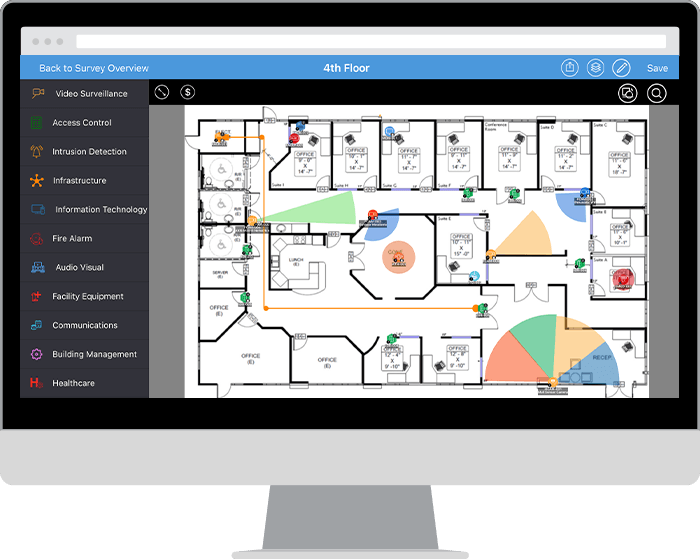Designing effective physical security systems that are compelling for your customers and meet their real-world needs is both an art and a science. There’s the science of working out technical specs, camera angles and resolutions, redundancies, integrations, and so on. And there’s also an art to showing those security system designs to your customer in a way that lands the sale.
If you’re looking for tips and strategies to improve this process for yourself or your team, consider these 7 tips for designing an effective physical security system.
1. Bring the Customer into the Design Process
The first and most important tip is to bring your customer into the security system design process from the beginning. It may sound obvious, but customers that are given the chance to collaborate on their building security system design tend to be much more satisfied with the results. They also demand fewer revisions, since they can see what they asked for the first time.
How can you bring your customer in as a collaborator? Simple: use System Surveyor. Our platform is more than just a physical security management system. It’s a visual, collaborative system design platform that lets you show your clients exactly what they’ll be getting with security cameras, access control, intrusion detection systems and other smart devices, laid out over their floorplan. You can even invite customers to collaborate with you by providing remote access through a Guest User account.
2. Impress from the Start with Modern System Design Tools
Most physical security system bids and designs for commercial buildings are still completed using pen and paper — around 82%, in fact. You’ve seen this done, and you’ve done it yourself: it’s not a particularly impressive-looking process.
When you use a platform with digital tools, you’ll set yourself apart from the competition. Customers will immediately start seeing an accurate representation of the physical security system you’re designing. They no longer need to trust that you’ll get everything together properly from the site survey based on cellphone photos, scribbled notes, and paper site drawings. They can see the security measures for themselves, including video cameras, motion detectors, access control systems and alarm systems, right on your tablet or over a video call.
3. Get Help from Partners When Needed
One place where integrators and sales professionals sometimes go wrong is by trying to go it alone. The problem is, no one’s an expert in everything, and there are plenty of areas where a coworker or an industry partner can speak better to a situation than you can.
To maximize the effectiveness of your security system designs (and a client’s physical security management plan), be willing to pull in help from partners both inside and outside your firm.
Here are a couple scenarios where the right help can improve your work and help close the sale:
- Get a manufacturer rep into the conversation to explain what exactly their newest security device does and whether it’s right for a client’s specific need. Watch our webinar with Digital Watchdog to learn how to design using their video surveillance products.
- Pull in a more experienced team member to solve a complex problem rather than try to bluff your way through.
4. Follow a Standardized Process
The longer your client list grows, the more likely it is that you’ll miss something. We’re all human, and it happens.
Still, dropped balls in a competitive sales environment can lead to lost customers before long. So any strategy that can help you or your team lower their error rate is worth exploring.
Standardizing your sales and design process (and staying disciplined to follow it every time) can significantly reduce missed steps, dropped communication, and other similar errors.
If you’ve never taken the time to document a detailed standard sequence or process, now’s the time. It’s one of the best ways to shore up gaps in communication and better manage client relationships.
5. Keep Your Documentation Digital and Centralized
Part of following a standardized process is developing a system for documenting clients and projects and then figuring out how to organize, store, and keep track of that documentation.
If you’re following a legacy pen-and-paper method during the site survey, this can be agonizing. Integrators travel to and from client sites, carrying critical documentation with them as they go. Stuff gets misplaced, even lost. This creates productivity drains and weakens your team’s ability to design effectively.
Physical security information management software can be a part of the solution to digitizing and centralizing your documentation and data. But it’s not a holistic solution: it can’t stop papers from disappearing between your client’s headquarters and your central office.
The best strategy is to avoid paper in the first place. With System Surveyor, all critical documents remain digital and centralized, stored with System Surveyor and accessible from the cloud from the site survey to the final as-built. Even if your iPad disappears on the trip back home, you’ll still be able to access all that content from another device.
6. Base Your Designs on a Real Floor Plan If Possible
The old saying “no plan survives first contact with the enemy” has a close corollary in system design: something like “no design survives first contact with the real world.”
More specifically, physical security system designs based on hand sketches or photos from the site are notorious for failing to work out exactly as planned once it comes time to install. Cable lengths don’t add up, camera angles and wall angles don’t agree, and so on.
That’s why basing your proper security designs on a real floor plan is a best practice, when possible. Using System Surveyor, you can import a floor plan and use it as a canvas, dragging and dropping resources into place until you’ve constructed a complete (and highly accurate) integrated security system.
7. If a Floor Plan Isn’t to Scale, Try Google Maps Integration with Automatic Scaling
Sometimes you won’t have access to a scale-accurate floor plan but must settle for a recreation that isn’t to scale (e.g., Visio recreation or fire exit plan). You can still use a file like this with System Surveyor, but you’ll risk running into those same conflicts with the real world. One option is to use System Surveyor’s Google Maps integration, which can take an aerial photo of an existing building or location which will automatically set the scale. This streamlines the process dramatically and you’ll be able to start designing the best security solutions in less than a minute.
Check Out System Surveyor Today
The above seven tips have one thing in common: the right digital tools. With System Surveyor’s collaborative visual security system design platform, you’ll be able to execute or improve on each of these tips — and reap the benefits for your system integration business. One thing that is also common for those who take the leap is that they never go back!
Ready to see what System Surveyor can do? Get started now with a free account.