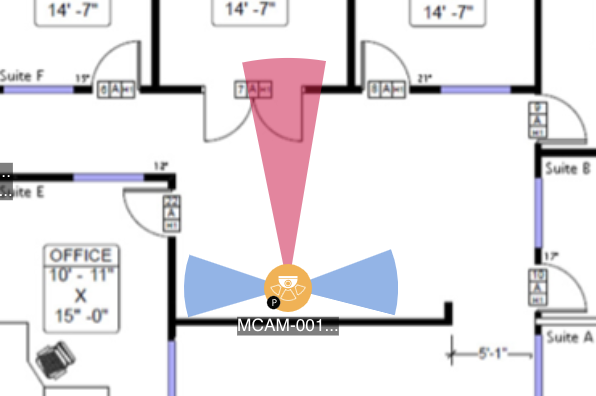DRUM ROLL….We’re excited to announce some important new features and user experience improvements! As always, we’re committed to listening to our user community about how to make the application even more powerful in the field. Read the press release.
The hot topics are around:
Bulk importing element profiles and product lists allowing teams to import preferred product information to a broad range of system types containing specific attributes.
New Healthcare System Types including Nurse Call with more than 20 new elements ready to help healthcare integrators address this opportunity.
New Multi-lens camera element that allows for visualizing the area of coverage and multiple fields of view.
Lastly, we’ve added a few shortcuts to help users be more productive. You can read more about how these new features work and what they can do for your site survey process.
Bulk Import Element Profiles
Team’s can now quickly pre-populate elements for their desired product specific information.
Simply export the excel sheet of your desired element profile, add your product information, and then import it or share it with another team account.

Attach Web Links to Element Profiles
Team’s can now save installation guides or data sheets within pre-populated elements
From the Element Profile window, click Web Links to add links.

Multi-Lens Camera Element
Configure multiple “areas of coverage” (fields of view) using the new Multi Lens Camera element.

Healthcare and Nurse Call System Types
Select the Health Care System type from your account settings to design and plan for hospitals and long-term care facilities.

Short Cut Keys
- ESC(Closes the Area of Coverage)
- ESC(Closes and Saves the Attribute Window)
- CTRL + S(Saves a Survey)
- Double Click an Icon(Opens the attribute window)
- Duplicate an element to copy all fields and web links
{{cta(‘d227f059-fd07-4872-bbc2-396f7e2931f7′,’justifycenter’)}}