Video surveillance and CCTV continue to be one of the predominant applications and technologies for physical security systems across numerous sectors, from education to manufacturing to financial services, retail and hospitality.
And the market is growing: the video surveillance camera market nearly doubled in size from 2016 to 2020, and it’s projected to triple in size within a decade (2016-2025), reaching a valuation of $74.6 billion.
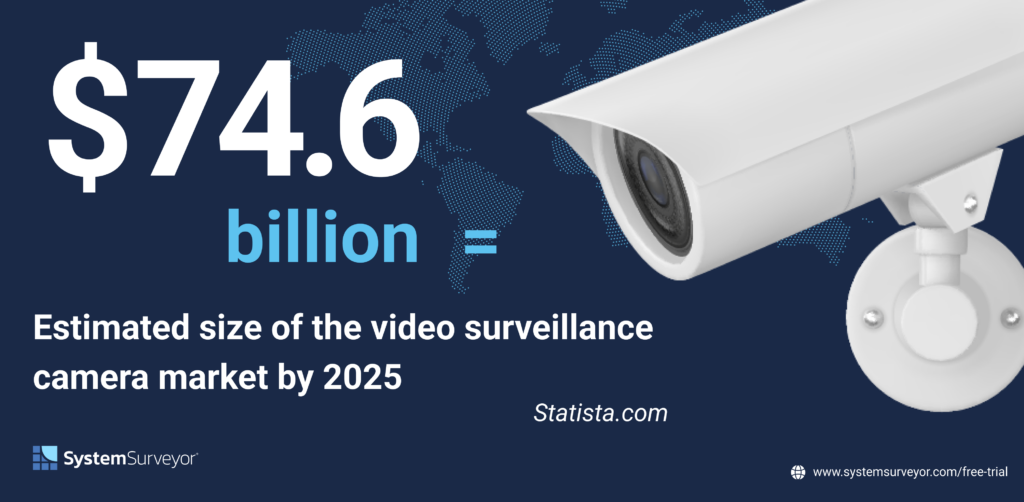
All of this growth isn’t limited to surveillance cameras, by the way: hardware, cabling, physical security system design software, and the other technologies in a complete security system (sensors, access control technology, etc.) are all seeing similar patterns of growth.
But through all this growth, system integrators and physical security professionals have continued grappling with challenges on placement and implementation. For such a high-stakes field, there’s still an uncomfortable amount of guesswork involved.
Security camera system placement challenges could stymie growth
Despite new technologies delivering a great deal of promise in physical security, there’s one piece of the puzzle that had seemed practically immune to innovation: the physical part of physical security.
We’re talking about the physical characteristics of the system design: security camera area of coverage, placement, resolution, audio recording and numerous other factors all matter just as much as the technology being used.
These elements all rely on physical, tactile installation by industry pros. And getting this right matters both in terms of selecting the right products and installing them for proper usage. Getting camera placement right beyond the front door is foundational to system effectiveness, so the cost of getting it wrong is the risk that the system won’t perform — exactly when you need it most.
Installing the wrong camera or getting coverage area wrong is frustrating at best. At worst, it’s expensive to fix, and it could create risk for everyone involved by missing an important incident.
It’s time to take the guesswork out of security camera placement and physical security system design. It’s time for a next-gen security camera placement app and collaborative site survey tool that disrupts (or dramatically improves) the old way of doing things and empowers security professionals to get the camera setting right the first time — no guesswork required.
A better way: easy-to-use Site Survey & System Design software
With new site survey software, professionals can now visualize with stakeholders where to place cameras and consult with them to determine which equipment is best suited to meet the requirement.
Ideally, a security camera placement tool will handle more than just CCTV cameras, becoming a full-spectrum security system design software. That’s because network cameras are rarely operated in a standalone way. Instead, they’re integrated into broader physical security systems. You’ll need cabling, a network video recorder or plan to record in the cloud, and in some cases special lighting for both indoor and outdoor cameras — and you may also need to integrate with access control systems and other sensor-based physical security systems.
As an example, System Surveyor has integrated with industry partners including SoundSecure and Iluminar, offering users a collaborative physical security system design software experience that
for some applications requires specialized technology to enhance the experience and ensure that the video surveillance does it’s job in certain environments. Iluminar manufactures LED lighting solutions designed for illuminating security footage. Watch our on-demand webinar to see how to design Iluminar products within System Surveyor.
Interested in SoundSecure’s audio systems for adding sound to security? Watch the webinar to see how easy it is to integrate SoundSecure into your system design within System Surveyor.
A word about takeoff software
Before many pros start design work when retrofitting an existing physical security system, they rely on takeoff estimating software to identify what they already have and what needs to be replaced. One goal here is getting from a floor plan and a count of devices.
Ideally a user would be able to import a floor plan or access a map from Google Maps allowing for a simple takeoff to gather more information. The next step would typically be a site survey to identify both what’s already in place and what’s needed in the proposal. This all combines in a way that gives the system integrator or physical security professional a way to automate a fairly accurate bill of materials with all the necessary equipment, accessories, and hardware.
All of this can then be exported into Excel or as a PDF report. And it’s definitely better than guessing — but it’s still incomplete.
The trouble is that construction takeoff software wasn’t designed to account for physical security system and IoT materials. It can be a useful tool, but it isn’t a purpose-built one. What’s even better than takeoff software is a purpose built system design and site survey platform that goes beyond takeoffs and counts to the next step of system design.
System Surveyor: going beyond takeoff software
System Surveyor is a lot like online takeoff software, but purpose-built for physical security system design. Instead of lumber, nails, and screws, System Surveyor captures cabling, access points, cameras, sensors, and everything else you need to create a comprehensive physical security system.
Like takeoff software, System Surveyor will all you to map currently placed devices, identify what need to be updated and added and produce an automated bill of materials. But it can also do so much more: It’s a digital placement tool that can accurately calculate the needed area of coverage, distance, and also key placement details like mounts, location, and possible obstruction.
It’s also inherently cloud-based and collaborative: clients, stakeholders, vendors, physical security professionals, and system integrators can all collaborate on system design as much as is desired. And because it’s in the cloud, everyone sees the same thing, updating dynamically in real time.
Using purpose-built software like System Surveyor for takeoffs and site surveys is infinitely better and far more accurate than taking notes manually on a paper floor plan. It’s easy to get counts wrong, which causes major domino effects throughout the project, threatening budget and margins. It’s also a better approach than takeoff estimating software alone because it allows for collaborative design alongside accurate estimates and bill of materials.
Case study: How System Surveyor is solving real-world challenges
Matrix-NDI identified a challenge as it sought to grow and scale: each staff member who did system design used a different mix of conventional methods for gathering customer requirements, including a variety of pencil-and-paper approaches. These were time-consuming and error prone, and the lack of a consistent process complicated handoffs between departments.
Matrix-NDI used System Surveyor to replace these legacy processes and standardize on a consistent, modern process. See the results they achieved in the full case study.
Security Camera Placement Best Practices
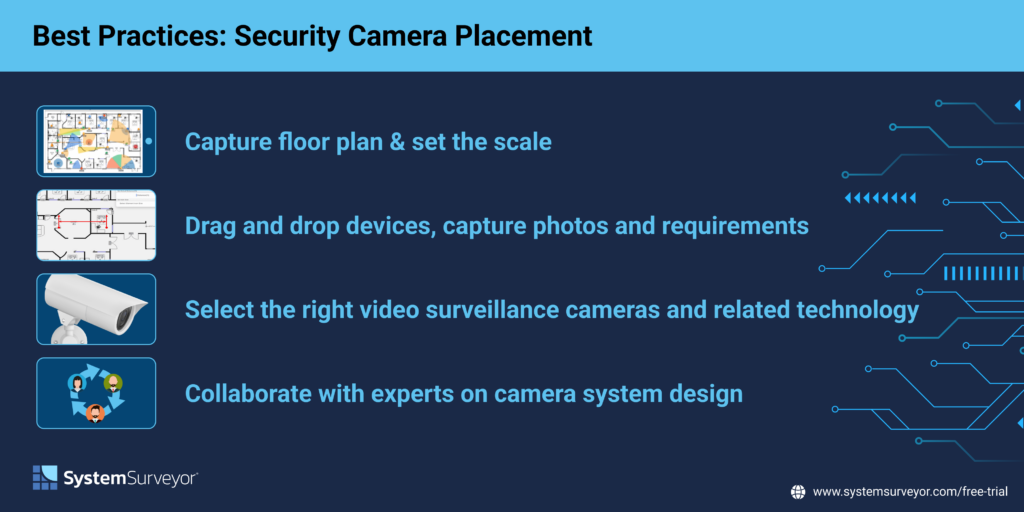
Whatever methods or systems you use in determining security camera placement, following industry best practices will help you improve your results.
Consider these best practices and whether your approach would benefit from adjustments to your process related to these.
1. Capture the correct data during the site walk
The site walk, whether in person or virtual, is the most significant data-gathering opportunity. Legacy methods for collecting this data include yellow-pad notes, smartphone photos that get emailed around the office, and maybe handwritten notes on blueprints.
But how much of this information gets lost or degraded over time? Some handwritten notes or mental notes (“Why did I take that picture, again?”) lose some or all their meaning by the time everything gets back to the office and you’re piecing back together your notes.
We recommend securing a digital floor plan before your site walk, which you can load into System Surveyor. Now System Surveyor becomes your central tool: photos go into System Surveyor, and you can take detailed digital notes on an accurate digital floor plan. You’ll get better, more timely data — leading to greater accuracy the first time (and less rework).
2. Set the scale in the digital floor plan
Remember that digital floor plan we mentioned? It’s a good start, but setting the scale is key here. A blueprint that isn’t to scale won’t lead to the best results. With System Surveyor you can import a floor plan (or even Google Maps imagery) and then accurately set the scale before you start walking the property or identifying the best camera locations. You’ll avoid blind spots, distance issues, and the like because you’re designing on an accurate template.
3. Choose the right video surveillance technology
There are more cameras (and camera types) than ever before, including new AI-powered cameras, and our third best practice is choosing the right equipment for the right locations, such as an indoor camera vs. an outdoor security camera.
Understanding the needs of your organization or client is key here, as is knowing which security technology vendors provide the best-fit products.
4. Collaborate on camera system design
Everyone involved in the project has unique insights that others might miss. That’s why collaboration is a key best practice. And with a collaborative system design tool, everyone’s working from a shared canvas so there’s less mystery and more clear communication.
Say goodbye to guesswork with System Surveyor
System Surveyor is the only physical security site survey and system design platform that gives you this degree of visibility, collaboration and accuracy throughout the system design process.
It’s time to say goodbye to guesswork and step into a more confident future.
We know evolving your system design process from pen and paper to a cloud-based digital platform is a big step — one that will unlock huge benefits for your business, but a big step, nonetheless.
To help you determine whether System Surveyor is the right solution, we’re offering system integrators and physical security leaders a free trial of the full System Surveyor platform.
