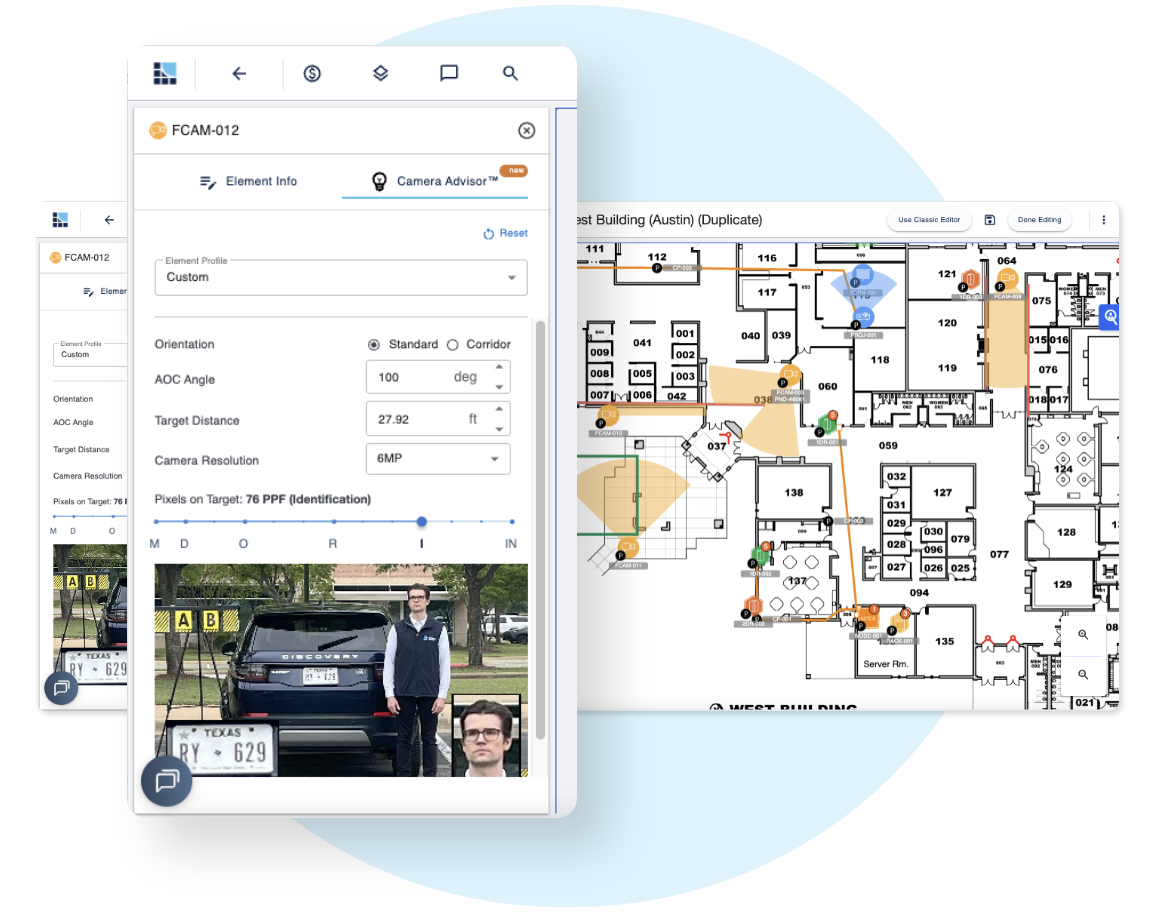Mistakes in surveillance system design are common, and costly. Even small mistakes can lead to improper camera placement, insufficient resolution, or a mismatch between camera specs and application needs—wasting time, pushing budgets, and eroding customer trust and satisfaction.
At System Surveyor, we believe it’s time to solve those problems and eliminate those mistakes. Our team recently announced its newest feature: Camera Advisor™, a game-changing capability that enables system integrators and physical security leaders to quickly identify the right CCTV or video surveillance camera for any given deployment. (Read the full press release.) It’s a powerful value-add to the System Surveyor platform—one we’re excited to show off to existing and new users alike.
Before we explore what Camera Advisor can do for you, a quick definition:
Camera Advisor evaluates camera positioning, usage needs (like video analytics, AI-based applications, object recognition, and more), DORI standards, and the capabilities of specific surveillance camera models. It then advises users on which video camera is right for that particular deployment and how to position cameras for optimal results. Experience a visual preview to share with your customer or stakeholder.
Keep in mind that Camera Advisor is part of System Surveyor’s security system design platform that has a wide variety of benefits. This will definitely serve as a killer app due to its utility in one of the biggest areas of design – camera coverage and placement.
Benefit 1: Precision in Camera Selection Using DORI Standards
First, Camera Advisor uses DORI standards so you can select the right indoor camera or outdoor security cameras for every application—getting it precisely right the first time.
Know Exactly What You Need – Detection, Observation, Recognition, Identification (and More)
DORI standards—an acronym for Detection, Observation, Recognition, and Identification—form the foundation of Camera Advisor’s recommendation framework. These define image quality at various distances: for example, you’ll need a higher resolution to perform object recognition at 50 feet than you’d need for basic detection.
Camera Advisor gives you a slider to define your desired level, complete with photo examples of clear footage and real-time visualization of field of view, distance, angle, and area of coverage (AOC).
Using Camera Advisor with DORI to Avoid Guesswork
Visually using Camera Advisor with DORI takes the guesswork out of hardware recommendations. Instead of relying on memorized generic rules of thumb (“8 MP can see license plates at 30 feet”), Camera Advisor lets you visually simulate with precision.
The result? Less risk of over-specifying (and overspending) and of under-specifying (and delivering a system that doesn’t do the job).
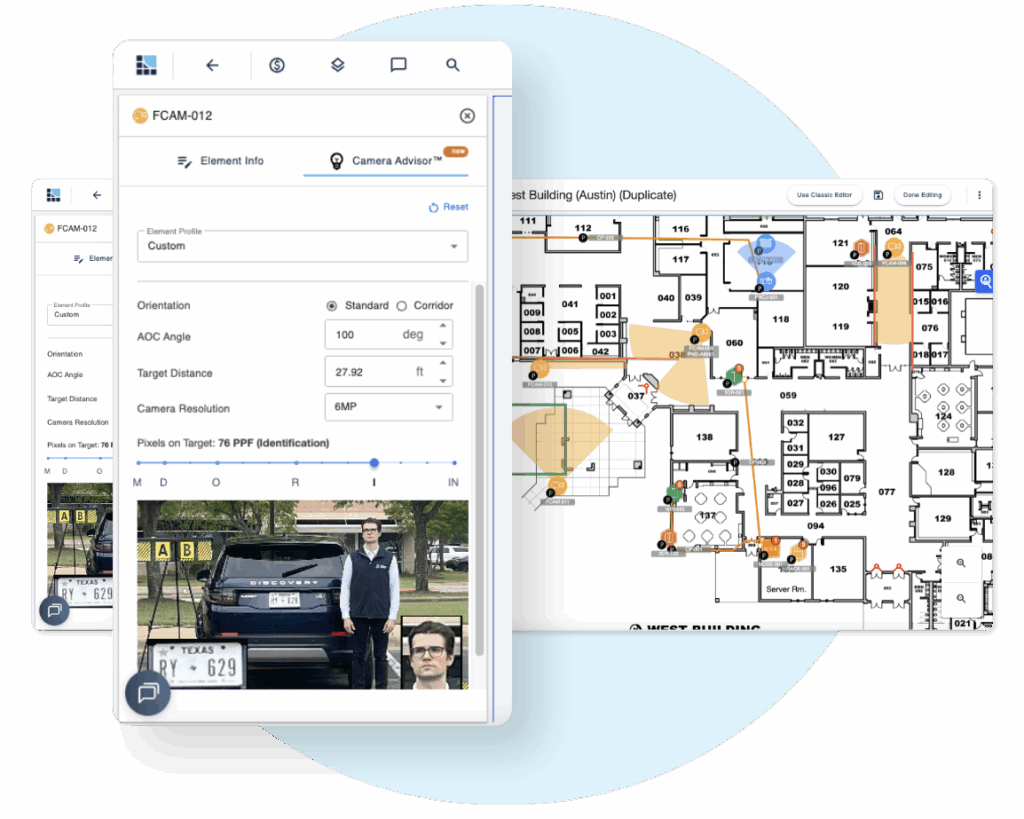
Benefit 2: Two-Way Recommendation Capability — From Resolution or Camera to Image Quality
Camera Advisor is the industry’s only two-way recommendation system, meaning users can start with a camera and work from there—or start with a desired resolution or DORI standard and work the other direction.
Start with What You Want, or Choose What You Have
Our two-way system allows you to begin with your goal or your existing assets.
- What you want: Choose the image-quality goal (DORI level), pixels-per-foot, or resolution level you need. Camera Advisor will show you which devices meet those goals.
- What you have: Start with a specific camera or resolution already installed (or in stock). Camera Advisor can then show you the image quality you can expect at given distances.
This is especially useful when clients have mixed camera inventories or when designing around a CCTV network diagram that already includes both indoor and outdoor cameras.
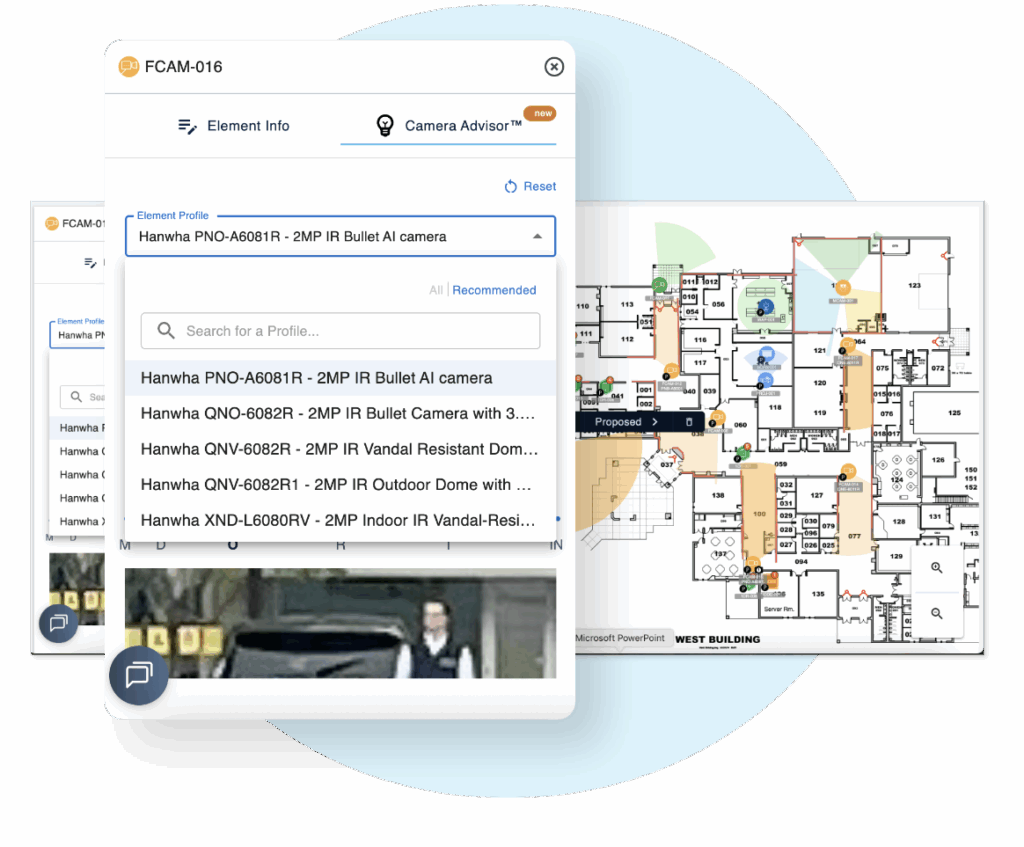
Benefit 3: Visual and Real-Time Feedback Saves Time & Reduces Errors
The third benefit is one that current System Surveyor customers already love about our platform: visual system design with real-time collaboration helps all stakeholders understand how security camera placement impacts performance.
Now, with Camera Advisor, you can take real-time feedback to the next level—getting even more specific about exactly what a given camera can and can’t see in key areas, vulnerable areas, and common areas alike. This enables you to place cameras strategically around entry points, parking lots, or interior corridors—before purchasing or installation even begins.
See It Before You Install It – Real-Time Visualization
System Surveyor allows you to drag and drop elements—cameras, sensors, and access devices—onto your floor plans. You can see in real time what a camera’s field of view and distance of focus will be, complete with visuals that reflect the resulting clear footage.
This real-time visualization helps teams immediately understand trade-offs and optimize designs to reduce rework and miscommunication later. As they say, measure twice, cut once.
Benefit 4: Efficiency and Workflow Improvements — Faster Design & Accurate BOMs
Camera Advisor has access to specifications for thousands of camera and device types, allowing you to streamline your workflow while following best practice design principles.
By combining intelligent filtering and preferred vendor settings, Camera Advisor shortens design cycles and automatically generates bills of materials (BOMs) for the cameras you’ve placed on your design. It eliminates the need for manual pixel calculations and ensures your security camera placement tool integrates seamlessly with your design process.
You’ll also enjoy better collaboration among stakeholders. Whether you’re designing for large campuses or smaller facilities, Camera Advisor supports coordination on how to position cameras and what to expect from each viewing angle—empowering teams to work faster and more confidently.
Benefit 5: Higher Quality Deliverables and Customer Confidence
A data-rich, interactive system design builds trust and demonstrates professionalism. When customers can see exactly what kinds of results their system will generate, you give them confidence that the design will meet their expectations.
Compared to static PDFs or spreadsheets, a modern security camera placement tool provides a far more dynamic way to visualize outcomes—complete with accurate coverage zones and image-quality previews. Simulate what the customer will see before finalizing the security system design.
Demonstrate Image Quality and Get Buy-In
Camera Advisor allows you to show clients what level of clarity to expect, from general detection to fine-detail identification. You can even illustrate how changes in resolution affect coverage in specific key areas or vulnerable areas, helping clients understand the trade-offs in real time.
This not only increases transparency but also supports justification for higher-performing equipment when needed—especially for high-security entry points or mission-critical common areas.
Practical Tips for Integrators Using Camera Advisor
Ready to get the most out of Camera Advisor? Follow these 7 tips:
- Define use cases early: person identification, vehicle detection, or object tracking.
- Import floor plans or use integrated Google Maps and set the scale, this will be key to the use of Camera Advisor.
- Use DORI sliders during initial design to align expectations.
- Build your floor plan early to place cameras strategically around entry points and vulnerable areas.
- Use two-way recommendations to balance client budgets and image-quality goals.
- Generate BOMs for faster procurement and installation accuracy.
- Integrate your designs with other subsystems like access control, intrusion, and building management.
Camera Advisor is available now on the web application and will soon be coming to iPad and Android mobile tablet versions.
Win More Jobs, Reduce Costs & Improve Reputation
System integrators must answer two core questions: What resolution is needed, and what image quality is achievable?
Camera Advisor delivers clear answers to both—helping you design smarter, win more jobs, and improve customer satisfaction.
Frequently Asked Questions (FAQ)
- What is Camera Advisor, and how does it differ from a standard CCTV design tool? Camera Advisor™ is a smart recommendation feature within the System Surveyor platform that evaluates DORI standards, coverage areas, and hardware specs to identify the best camera for each use case. Unlike a basic CCTV system design tool, it also visualizes image quality and performance in real time. It’s also part of a broader system design platform used for video surveillance, access control, intrusion detection and more so you’re not switching software constantly. Camera Advisor is built in and ready to use.
- Can Camera Advisor help me design both indoor and outdoor camera systems? Yes. The tool includes specifications for thousands of models, allowing you to compare and place both indoor cameras and outdoor security cameras in the same project for consistent coverage.
- How does Camera Advisor determine the right camera placement? Using our security camera placement tool, you can drag and drop devices onto floor plans or maps to visualize entry points, common spaces, and other vulnerable areas. The platform instantly shows the field of view, resolution, and coverage overlap for each camera. Use the Element Profiles to select specific cameras that meet the specifications recommended such as the minimum and maximum angle, resolution quality etc.
- Does Camera Advisor account for best practices in camera positioning? Absolutely. It applies best-practice principles for how to position cameras in high-traffic zones, hallways, parking lots, and other key areas to achieve clear footage across all critical angles.
- What kinds of visuals or reports can I share with clients? You can share views of the floor plan, a CCTV network diagram, and realistic area of coverage visualizations showing what each camera will capture—helping clients understand exactly what to expect before installation.
- Can I use Camera Advisor for projects that already have existing cameras installed? Yes. Start by selecting a model you already have, and Camera Advisor will show what image quality you can achieve based on distance and environment. It’s ideal for system expansions or upgrades.
- How accurate are Camera Advisor’s coverage predictions? Camera Advisor uses DORI standards and manufacturer specifications to provide accurate, real-world simulations of coverage and clarity. This greatly reduces guesswork and post-installation surprises.
- Does the tool generate a bill of materials automatically? Yes. As you place cameras, Camera Advisor automatically generates an accurate bill of materials, including camera models, quantities, and accessory requirements.
- Can multiple team members collaborate on the same design? Definitely. System Surveyor supports real-time collaboration so that integrators, designers, and clients can co-view and adjust the design together for faster approval. You’ll have the power to select for read-only or editing. It’s a powerful and efficient way to visually collaborate and make better decisions.
- How can Camera Advisor help me win more projects? By providing transparent, visual, and data-driven designs, you can justify equipment choices, improve efficiency, and build client trust—all of which strengthen your reputation and conversion rate.