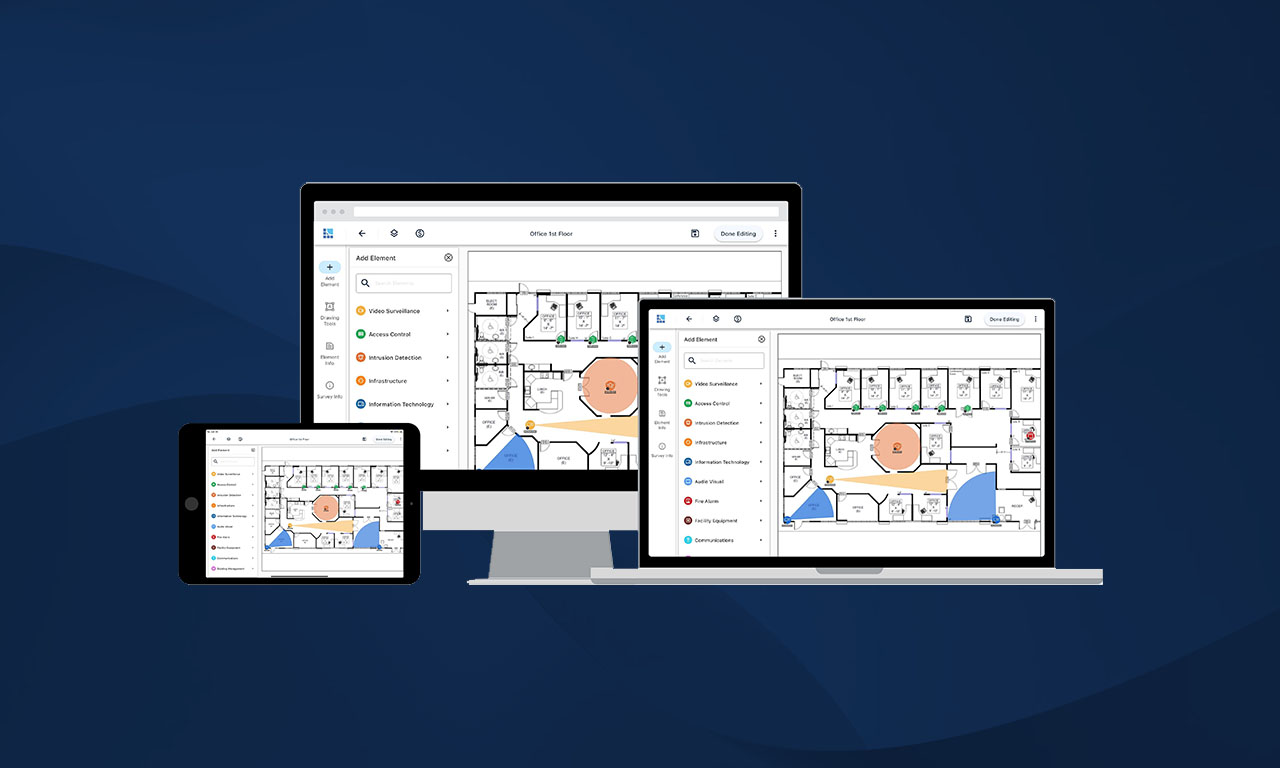Creating a unified system design workflow: from the field to the office
When you run a software company — or any business, really — you tend to end up with plenty of jargon. For us, it’s terms like B2B, UI, Beta, SaaS, and so on.
Buzzwords and business acronyms pile up until you’ve got an alphabet soup that borders on a second language. And while all this vocabulary is helpful to the businesses that use it, customers are simply looking to solve a problem or capitalize on an opportunity.
What’s important is to bring everything back to a pragmatic conversation with customers: what do they want to solve for? What technology would be meaningful to use in their daily professional lives?
All of this got us thinking about the term “software platform.” So, for this post, we’re breaking down what we mean when we say that System Surveyor is a software platform, not just a software tool — and we’ll show you why that matters for businesses and organizations that want to get the most possible out of using our collaborative system design platform.
Breaking down the term “software platform”
What exactly is a software platform?
Let’s start by explaining what a software platform is not. Back in the day, if you needed to do something with your computer, you went and found a piece of software that did that thing. You downloaded the software (or popped a CD-ROM into your computer’s optical drive) and installed that software onto your computer. When you opened and used the software, your PC was doing all the work of running the software.
That’s how an individual software, on-premise application works. If all you have is a single app, that is different than the software platform that we’re talking about.
A software platform is much more dynamic. In our case, it is a cloud-based software that has a companion mobile app, powerful collaboration features and an API to integrate with other software. We never mind if someone calls it a “tool’ because tools are helpful – but it is good to expand on the potential of what a “platform” can provide.
More than an app or a web site
The core of what makes System Surveyor tick — the application itself — is hosted in the cloud. When you use System Surveyor on your laptop, your laptop isn’t doing the heavy lifting; servers are. This means that the System Surveyor experience can be securely accessed using a web browser from any device with an internet connection — but we didn’t stop there. We also designed a mobile companion tablet app that works natively offline.
Let’s illustrate.
Imagine that you’re a system integrator conducting a site survey for a major client. You have work to be done out in the field, typically a site walk or a site survey — away from your desktop and your internet connection. You do some prep work at your desk using the web browser and import a floor plan or pull the satellite image for the site. Next, you pull out your iPad or Android tablet, open the System Surveyor app, and synchronize so you can go out on site and capture the physical requirements. See this video to get the idea:
The software platform advantage doesn’t stop there: as soon as you finish the site survey and reconnect to the internet, you will sync all your design changes and notes to the cloud. Now multiple people back in the office (not to mention clients, manufacturers, and vendors) can start securely collaborating remotely in the very same system design in real time.
Why the System Surveyor mobile tablet app is a key part
Why a mobile tablet app is helpful:
Working offline in the field: Ideal to be offline during the site survey so that you can capture details and photos quickly and easily. Your prospect or stakeholder can provide their inputs and you won’t be stymied with a poor internet connection.
The right form factor: Using a tablet app is all about using the right form factor for the need at hand. The floor plan or satellite image looks great, you can easily drag and drop icons. It’s difficult for this interaction with a laptop.
Taking photos with ease: Using the app on a tablet with an integrated camera, you’ll have the freedom to capture photos and immediately associate them with a specific device or position on the floor plan, and so on. These become priceless later in the process. No more hours trying to relate photos to drawings later.
Gathering data with context: By gathering all this data on the app with context specific to a video surveillance camera, AV projector, sensor or other device, you’ve done a lot of the heavy lifting before you’ve returned to the office. Also, your customer or stakeholder observes and engages while you gather photos and data, giving them the chance to weigh in and a huge confidence boost that you truly understand their needs for the project.
From there, you’re back to the office (and a strong Wi-Fi connection) to sync your design, which saves it and allows others to access it and collaborate with you.

What to look for in a quality system design platfrom
We hope by now you see the value in using a system design software platform (rather than legacy pen-and-paper approaches, construction software or simple manufacturer software tools ). As you search for the best collaborative system design platform for your needs, look for these elements.
- Ease of use: It needs to be accessible for users with varying degrees of technology experience and confidence.
- Secure: Insist on working with only those companies that can demonstrate SOC II compliance to ensure that you’re working with technology you can trust.
- Easy to synchronize: Designs should look and work the same on desktop and tablet, and syncing changes should be simple and seamless.
- Available on both iPad and Android tablets: Don’t get locked into a single device type.
- Immediately useful in minutes: You don’t have time for hours and hours of training, so choose a platform that’s intuitive and easy to use without significant training.
- Secure collaboration: Look for a tool that allows for secure collaboration with other licensed users and guest users.
- Automated reporting: You’ll need to create and export reports of various types, so look for an option that lets you automate a bill of materials and export it in Excel or PDF format.
Best practices when using a system design software platform
We’ve talked a lot about why you should use a platform, not just a single app or tool, for your system design needs. But we haven’t covered much of what: what should you be doing once you make the switch, so that you get the most out of the platform you’re using?
Here are a few quick best practices.

1. Gather requirements and site information
Make an incredible first impression by conducting a digital site walk or site survey. This is where you’ll take the mobile tablet on site with the floor plan or satellite image ready and set to scale. You can capture all of those important details that will lead to an accurate, decision-ready proposal.
The top three things to do on the site walk:
- Drag-and-drop device placement and set the area of coverage for key devices
- Capture photos for where an install and how a device should work
- Gather key attributes such as mounting heights, building materials and access points
Gather these items consistently and the rest of the process runs smoothly to get a better design, faster.
2. Design clean up at the office
Rarely is everything completed at the site survey but you have every thing you need to work back at the office or at a web browser to fine tune and clean up the system design.
Having captured photos and details accelerates the time to a decision-ready proposal. You can also automate an accurate bill of materials at this stage, with every device and component represented in System Surveyor.
3. Sharing & collaborating
Oftentimes, you’ll collaborate with a team member, engineer or estimator or a partner on a design. With a collaborative system design platform, you can invite them in for read-only OR full privileges to refine the design.
Three ways to collaborate:
- Send a link directly from the system design software for a quick look
- Invite a Team Member to directly collaborate, in fact they may take it to the next step.
- Invite a Guest User who is a vendor partner, subcontractor or consultant to design together or validate ideas.
4. Proposals, Reports & a Digital As-Built
The site survey typically leads to a system design that is part of a:
- Proposal for a prospect
- Documentation for a project
- Reports for a bill of materials for your vendor or distributor
- Ultimately a digital living as-built for install through maintenance
Keep exploring and start a free trial
System Surveyor is a new and proven way to approach security, AV, IT and building management system design software, one that will transform your capabilities, create greater customer buy-in, and speed up your system design process.
Keep learning by exploring our Resource Center, where you’ll find numerous video tutorials. Read a case study with Ednetics, a system integrator that uses the software platform to its potential. Or if you’re ready to experience System Surveyor for yourself, start a free trial today.