Table of Contents
- Physical Security Equipment and Services Market will Grow to $500 Billion by 2026
- 1. Document Existing Systems & What’s Needed: Conduct a Site Survey
- 2. Visualize with Non-Technical Stakeholders
- 3. Plan for Life-Cycle System Management
- 4. Collaborate with Your Partners
- Upgrade Your Tech Stack to Help with Theirs
- System Surveyor Is Your Collaborative Tool for Retrofitting for the Future
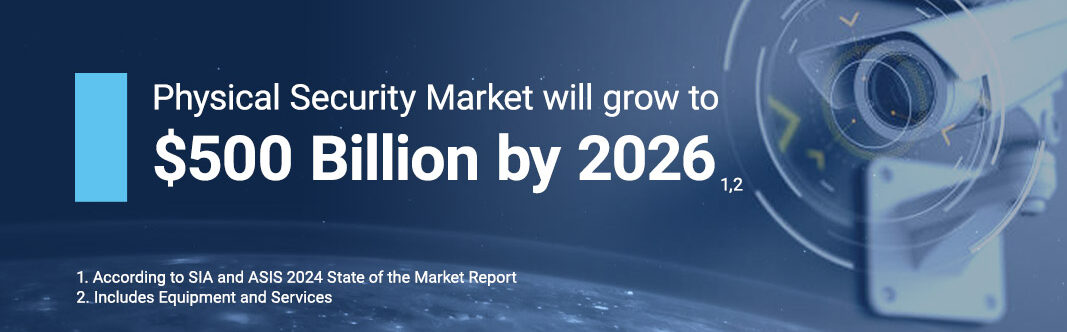
Time to Capitalize
Sometimes you’ve got to go retro(fit) to move forward.
System integrators and physical security professionals know that technology is always moving forward — and it’s best to move with it.
There’s a lot of new construction and development happening in most major markets. If you’ve traveled to Austin, TX lately you’ve seen a city full of cranes working on new buildings.
But physical security isn’t just about new construction; far from it. The majority of college campuses along with corporate, manufacturing, and retail infrastructure have existing buildings that are in many cases wildly outdated: the average K-12 school building is nearly a half century old, and one study of 97 higher education institutions found a stunning $11.5 billion in deferred maintenance.
In either case, there is a tsunami of new technology coming to support new building automation systems: physical security innovations, LED lighting, sensors, and so much more.
Enter a new building in Austin, and energy-efficient lights come on automatically as sensors detect your presence. The HVAC kicks up to the right setting for an occupied room. Security and access control is more streamlined, analytics-based video surveillance cameras are in use, and there’s so much more that’s not obvious to the average visitor.
Not so much with the buildings that have been here since the 1970s or 80s.
System Integrators stand to be exceptionally busy in the coming years retrofitting buildings with updated cabling infrastructure, wireless systems, low voltage systems, and the hardware and software that power these technologies.
Much like our automotive highway system and other federal infrastructure continues to age and requires attention, building technology infrastructure needs major upgrades to operationalize physical security and building systems automation projects.
Make no mistake, there will be an enormous amount of investment: according to the global SIA and ASIS 2024 State of the Market report, $70 billion will be spent on equipment 2026 and more broadly equipment and services reaches $500B.
So, how do we retrofit for the future (and capture more of the coming spending wave)?
Take these 4 pragmatic steps, each made possible by better business software.
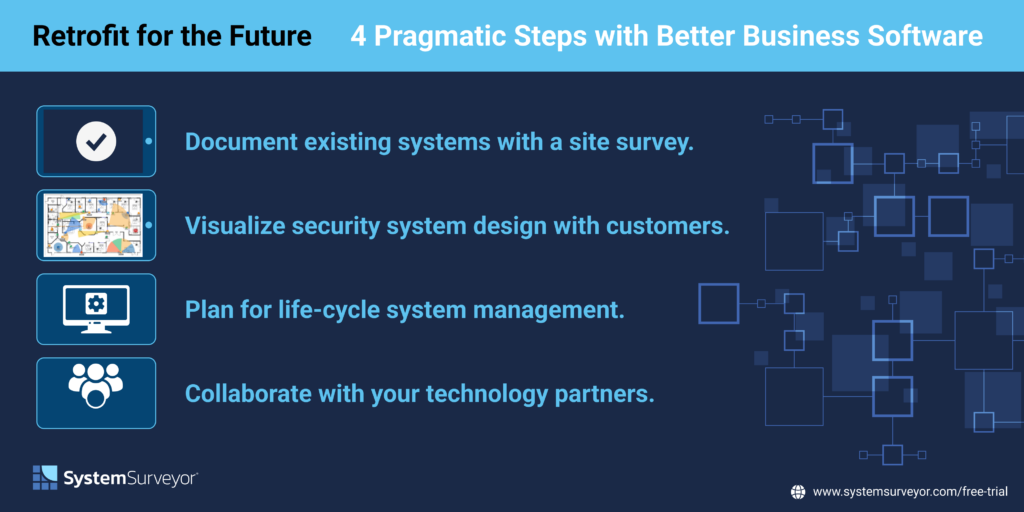
1. Document Existing Systems & What’s Needed: Conduct a Site Survey
How can you upgrade if you don’t know what you have?
Any future-focused retrofit starts with a comprehensive understanding of what’s already in place, then adds a second layer of data: what needs to be replaced, upgraded, and/or added.
A digital site survey is the right approach here. Digital site surveys, created using modern site survey software, allow for a high-level view of what is in place and what will need to be upgraded.
These modern site surveys are far more than the pen-and-paper sketches the industry has long relied on, too: they’re living, breathing, collaborative digital canvases that can store rich data and visualize both current and future components.
As you work on documenting existing systems, remember to determine what cable infrastructure is in place and what will be needed to support whatever new tech you’re proposing. This behind-the-scenes element can make a big difference in terms of timeframe and cost, so be sure not to overlook it.
2. Visualize with Non-Technical Stakeholders
With your digital site survey in hand (or should we say on your iPad or computer), you’re already several steps closer to speaking the same non-technical language as your non-technical stakeholders.
For example, you can use System Surveyor to visualize a floor plan of a retrofit project. Use it as a security camera placement tool, and you can drag and drop specific camera models onto a to-scale floor plan. Non-technical stakeholders don’t care about model numbers or tech specs. But they do care about the area of coverage — especially when you can show them the difference in a visual way that anyone can understand.
That’s an example from security camera placement, but there’s more here as we think about integrated security systems design and smart building design. The ability to visualize with everyone — technicians and non-technicians alike — will be paramount to help business decision makers see what they need in terms of camera area of coverage, Wi-Fi coverage and the cable infrastructure to meet the needs.
3. Plan for Life-Cycle System Management
One mildly dirty little secret of all this tech innovation: many of these new technologies can do a lot more, but they also require a bit more TLC than a dumb “stick it and forget about it for 15 years” camera would.
This means that, for system integrators and physical security professionals alike, it’s not just about installation anymore. There’s an entire product lifecycle for each piece of equipment and technology within a system.
Truthfully, it’s always been this way. But today’s new tech may have more needs along the way (software and firmware updates, first-gen technology needing earlier updates, and so forth).
So, what’s the strategy here as we retrofit for the future? Plan to have a digital as- built, something you can reference and then modify as you manage the building and physical security systems over time.
System integrators: this means you’re effectively transitioning from sales and implementation to customer success, sticking with your clients throughout the lifecycle of their systems. Having the ability to do so will set you apart from other system integrators and solution providers. Your customers want you to invite them into a portal or collaboration platform to work together. If you can do that while the competition can’t, you’re putting yourself on a very solid footing.
Physical security leaders: A digital as-built is an opportunity for you to know not just what you had at the point of your last major install or retrofit, but what you have right now. It’s a great way for you to see exactly what kind of lifespan various components have left, including in-warranty information. And when you keep one current all the way until the next refresh or retrofit, you’ll be starting five spaces ahead!
4. Collaborate with your Partners
Fourth, we can’t overstate the importance of collaborating with partners. These include system integrators, vendor partners, and corporate and campus security leaders. Depending on your situation, others may be involved as well.
Why? Because no one solution provider or technology manager can do this job alone. The next generation of smart building and physical security technology can do more than before, but that means it’s necessarily more complex. You’ll need to rely on expertise across the board to get the most out of it.
This kind of collaboration will require visual collaboration on floor plans and Google Maps to determine the best technology systems and product selections for integrated security system design.
So, our advice is don’t go it alone.
Perhaps you’re already on board with this one. Yet you might be thinking, “We’re already doing that via PDFs.”
We’re here to tell you there’s a better way.
Don’t go it alone, but also don’t depend on the old-school route of using PDFs to email around a plan. It’s not secure, fast, or efficient enough. And it drops you into version-control hell, where you end up with dozens (or more!) of versions of a PDF strung across multiple email threads. When it comes time for someone to pull up the version— need we go on?
Collaborative site survey and system design software solves this instantly: everyone works from a single document, not whichever version they find in their inbox. Changes update in real time, and confusion is instantly quashed.
Upgrade your Tech Stack to Help with Theirs
The coming tsunami of new technology — and the retrofits that will be required to bring old buildings up to speed — present an opportunity for system integrators. We see more and more system integrators using this moment to refresh their tech stack and business software to take advantage of the opportunity. At the heart of this upgraded tech stack is System Surveyor, a mobile site survey and system design platform that’s cloud-based, collaborative, visual, and easy to use.
We’re helping system integrators, end users, architects & engineers, consultants, and their manufacturer partners to plan, retrofit, and manage systems at a level that wasn’t possible even just a few years ago.
The importance of this moment requires the right tool, not just any old solution. The pace of this change isn’t waiting for CAD, spreadsheets, pen and paper, or force-fitting construction or vendor-specific applications.
System Surveyor is your Collaborative Tool to Retrofit for the Future
With System Surveyor, integrators are doing powerful collaborative things:
- They’re capturing floor plans or using Google satellite images to create to-scale designs.
- They’re placing low voltage and technology specific icons on that visual canvas.
- They’re intelligently selecting the right products and automating a bill of materials.
What’s more, they can meet the demand more accurately and in parallel create a digital as-built for life cycle management.
It will take a village to retrofit our campuses, retail outlets, airports, hospitals, and manufacturing sites. But it will also require a new generation of tools and a new collaborative approach — with System Surveyor at the heart of it all.
We hope to be a part of your strategy to optimize the opportunity to deliver on the promise of this new technology.
Get started today: try System Surveyor free.

Maureen Carlson is co-founder and president of System Surveyor, the leading digital platform for physical-security site surveys and system design. With 25 + years in B2B SaaS and security technology, she leads the go-to-market and operations with a top notch team. Under her leadership, System Surveyor has grown into an industry-defining software used worldwide to streamline system design, enable collaboration, and raise the bar for security and technology professionals. Maureen enjoys building relationships in the industry and user community to build sustainable, high growth business. In her spare time in beautiful Austin, you’ll find her spending time outdoors, on a tennis court, reading or with family and friends.
