School and campus safety and security are far more complex endeavors than the general public might assume. In United States K-12 schools and universities, many key roles are a part of creating a safe campus. Numerous organizations are involved in making safety protocols and overall plan.
Technology plays a significant role in this physical security process. A wide range of device types are utilized including:
- Surveillance cameras and systems
- Access control systems and intrusion detection
- Sensors
- Fire alarms and control systems
Campus physical security leaders face a daunting task as they seek to design and manage modern physical security systems. It’s more important than ever to collaborate broadly when designing these systems—with public safety, administration officials, technology vendors and numerous others.
Below, we’ll outline some of the challenges facing campus security professionals and then show you six best practices for creating a safe environment in your campus community.
The Challenges Facing College and University Campus Security
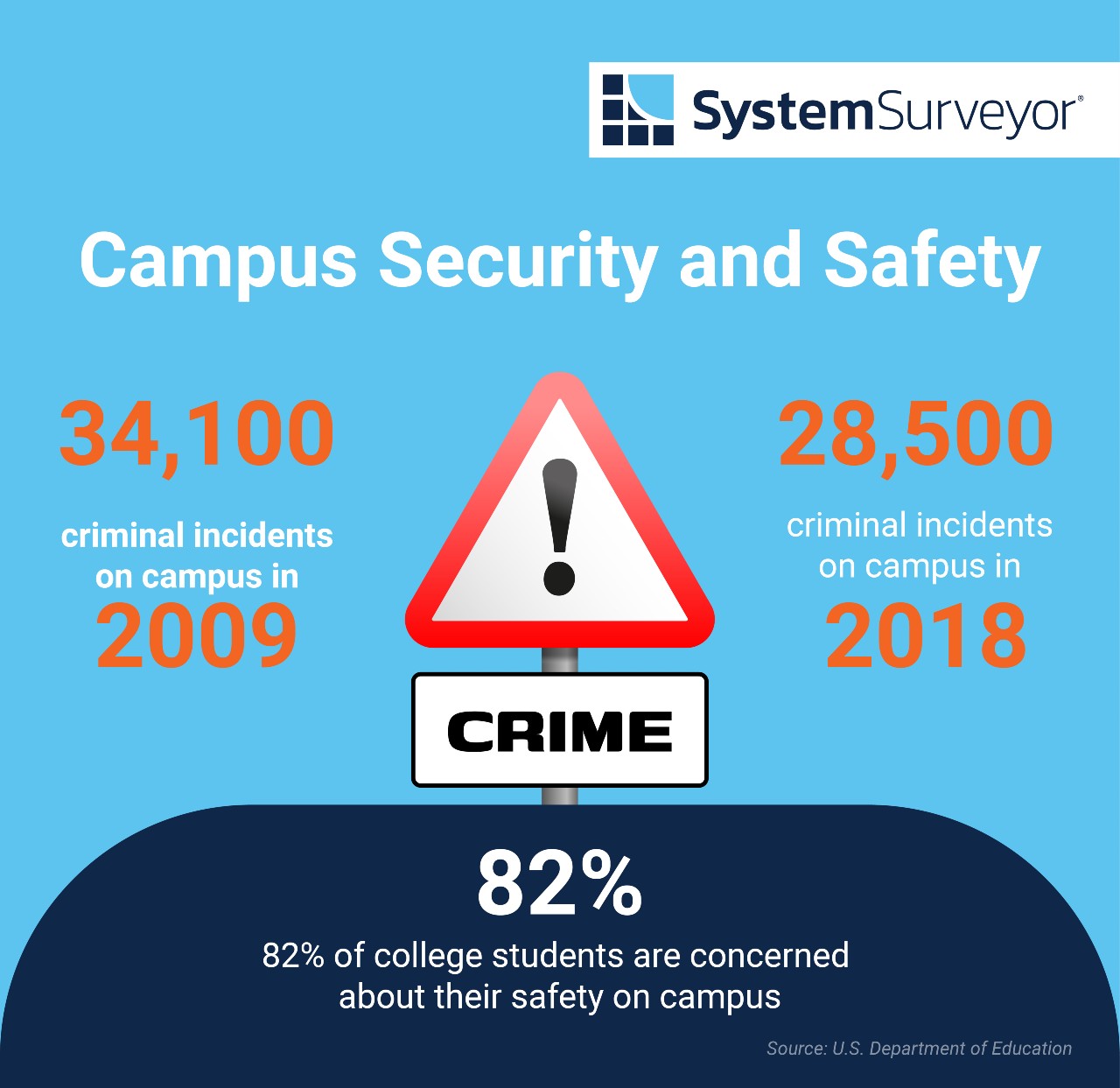
Going into a new school year, campus security leaders within a higher education institution face all sorts of challenges. They bear the responsibility for the physical and personal safety concerns of campus populations and property, while also achieving a delicate balance in communicating with a wide range of stakeholders with varying priorities.
Many of the issues facing college and university campus security pros relate to designing and implementing physical security systems.
1. Over-Reliance on Manual Tools
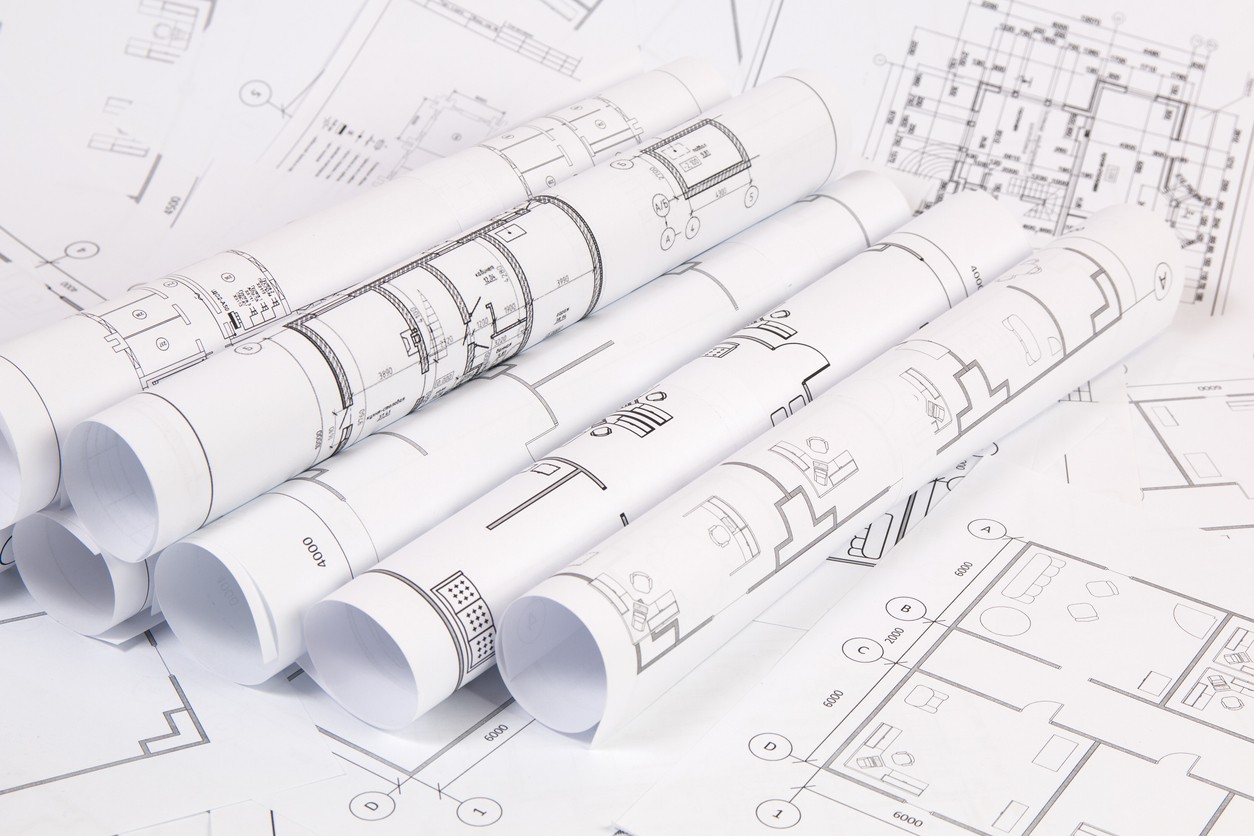
One of the biggest challenges here is the use of manual tools to design complex systems. A physical security leader at a large state university recalls the frustrations of operating in this way. The team was drawing on printouts of old maps as they walked through sites.
“When we did a security assessment, it was basically chicken scratch on a simple floor plan,” the security leader recalled.
The results were as error prone as they were time-consuming. But by simply modernizing their tools and approach, that university cut its security system design time in half.
2. Heavy Communication and Collaboration Needs

Another constant challenge is the sheer breadth of people, departments, and organizations that campus security leaders need to interface and collaborate with. Leaders interact frequently with administration officials, security officers, IT departments, and emergency responders. In the event of emergency situations, natural disasters, or potential threats, federal agencies or emergency management personnel might also be in the mix. Because the typical physical security or IT security department has limited resources, they also must rely on close collaboration with system integrators, vendors, and service providers to collaborate on design, installations and move/adds and changes. This is essential to getting the job done. These folks become their extended eyes and hands.
This need for constant communication and frequent collaboration doesn’t stop when designing and implementing security systems. Yet it can be difficult to get some stakeholders to catch the vision for what needs to be done and throw their support behind the project.
3. Training Others

If you’re a campus physical security leader, you very likely can’t do everything yourself. The campus is too large and the responsibilities too many. But training others to assist in work like site walks and building out system designs is frustrating and time-consuming — at least without the right tools in place.
With better mobile tools for collaboration and system design, it becomes far easier to train others to perform these tasks. UNLV even delegated site walks and early designs to employed university students thanks to the ease-of-use, power and efficiency of the System Surveyor mobile design platform. Imagine the number of interns and faculty members at your disposal when you have the right tools to capture needs and site surveys around campus.
Best Practices for Collaborating on School Security and Campus Safety
The challenges facing college campuses and their security leaders are great. But through better collaboration and better system design, you can make a difference on your campus housing and buildings.
Consider these best practices, each of which can help you collaborate more and reach better outcomes as a result.
1. Understand What You Have Today

One of the most crucial yet challenging steps for school officials and campus security leaders is to understand, document and catalog everything they have right now within their physical security systems. The larger the campus, the longer the list grows of devices and security implementations spread throughout the campus.
Relying on spreadsheets or other manual lists is a difficult approach: at scale, it becomes next to impossible to keep this kind of documentation up to date.
Without an effective system for cataloging what is and isn’t in use, schools can’t come close to implementing cohesive security plans that are consistent across entire campuses. Tiers of security (along the lines of the great work that PASS or Partner Alliance for Safer Schools is doing for K-12 school districts) can only exist once schools, colleges, and universities understand what they have in place today.
Also, worth noting here is the fact that campus security departments face a near constant need to upgrade and replace older equipment. Again, without a comprehensive picture of what devices are deployed where, and their attributes such as age and status on software versions, upgrade plans devolve into a break-fix approach rather than a proactive, intentional one.
2. Contrast What You Have with What You Want and Need
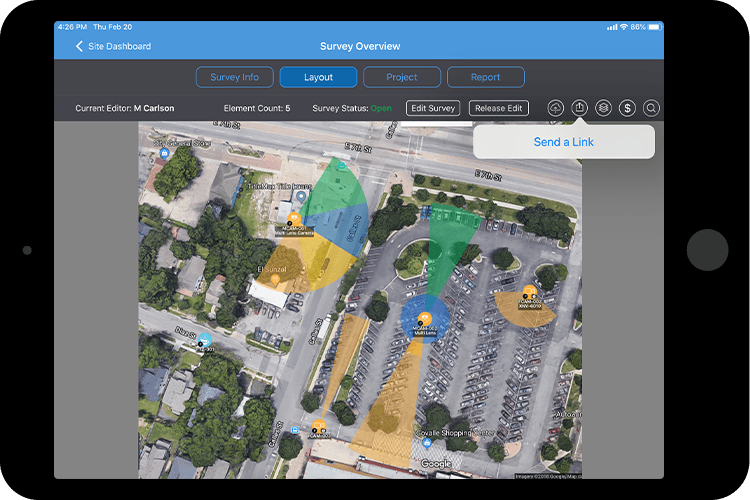
Once you’ve cataloged what you have, the next step is contrasting that with your future ideal layout. This, too, gets messy when executed with manual processes.
System Surveyor makes this easy to view and manipulate thanks to layering: with it, you can place what you have in one layer and multiple upgrade proposals in different layers. You can then see each layer separately or together, laid out over a floorplan or building map. Imagine having a view of what is in place versus what is proposed. It is like a visual way to do risk analysis that works wonders with informing and educating stakeholders.
3. Visualize Plans & Budget Needs with Key Stakeholders

Most security failures are not a lack of vision but a disconnect in sharing how to make the vision a reality.
Campus security leaders know what equipment and safety measures are needed to keep buildings secure and people safe. But communicating those needs to school officials and stakeholders in a way that helps them catch the same vision? It’s hard to do.
Budgets and human resources always seem to be uncomfortably tight. Your job within university leadership is vitally important, yet your department and facility budgets tend to be lower than what’s ideal.
Convincing school administrators or other decision-making stakeholders of what you need often comes down to how effectively you can help them visualize the need. Pen-and-paper drawings and long Excel lists of security cameras and other devices don’t tend to do the job.
With System Surveyor, you can dynamically visualize areas of coverage for your video surveillance cameras. At a glance, you can show stakeholders the gaps in coverage, along with what upgrading coverage will do to the budget (thanks to the included budget estimator tool). Becoming a trusted advisor to decision makers means helping them to make the difficult tradeoffs with the best possible visualization and up-to-date information.
4. Work with Solutions and Systems Integrators for Technology Needs
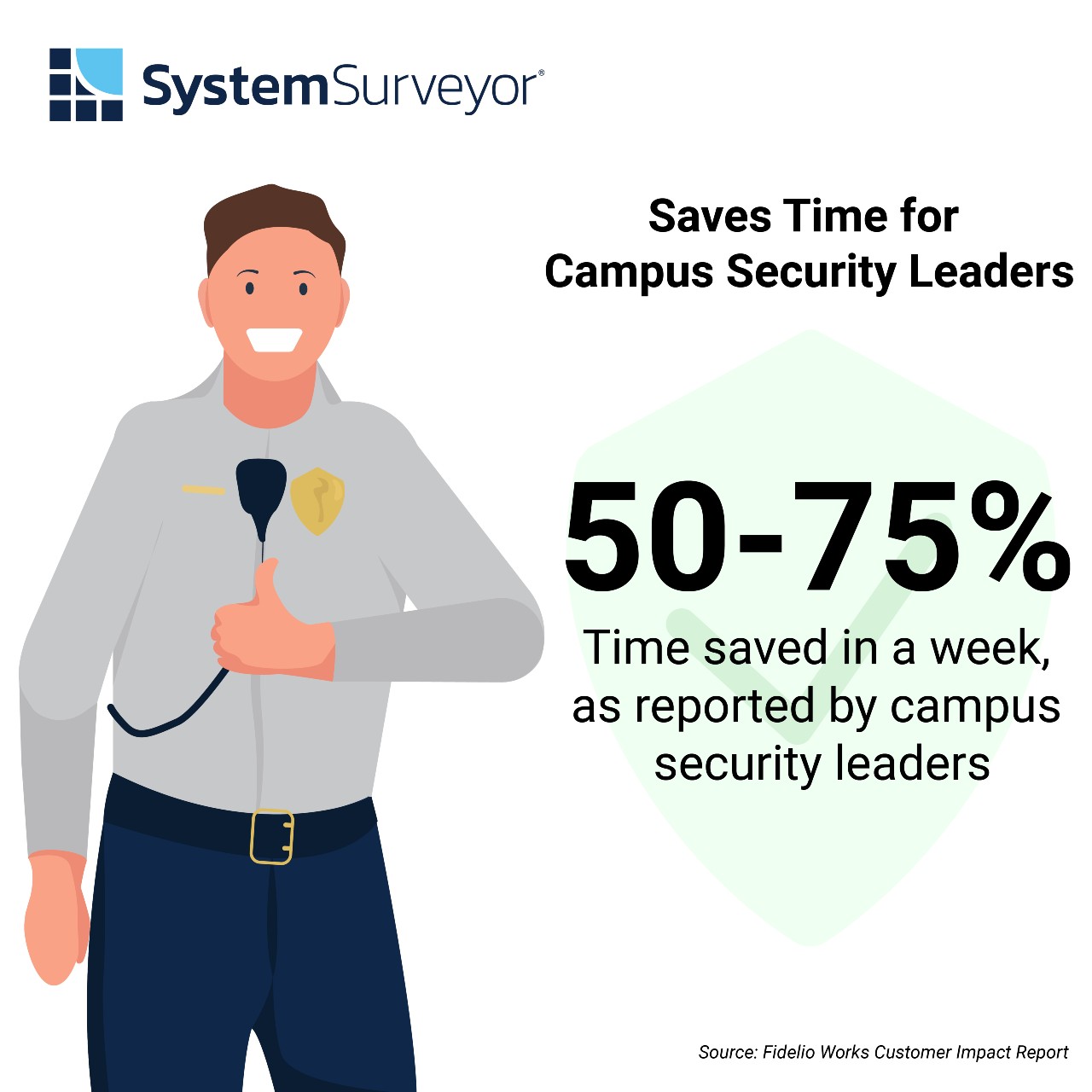
As a campus security leader, you’re one of the foremost experts on your campus. You know it inside and out in a way that few if any others do, and the school community depends on you to keep them safe.
You also understand security measures and security technology in a way that few do. Still, it’s nearly impossible to stay up to date on every aspect of the market (including AI-powered cameras, touchless access control, and other new-to-market solutions).
That’s why our next best practice is to strengthen your relationship with your favored solutions vendors and systems integrator partners, who can help you acquire, implement, and manage all forms of new security technology when you’re ready for your next refresh or buildout.
These strategic partners and subcontractors aren’t experts on your campus in the way that you are. But if you have the right partners, they can bring a level of expert product knowledge, additional hands, and technical assistance, assisting you in building out systems that provide optimal levels of protection.
5. Collaborate with Public Safety to Plan Coverage Areas

As you plan out new spaces or work through refreshing existing ones, make sure to collaborate with all the partners and departments that can help you improve emergency preparedness and student safety.
Unfortunately, being a campus physical security leader isn’t just about access control. You must deal with serious threats to school safety, from school violence incidents to mental health crises to prevention of an active shooter.
Public safety is one department where collaboration is a top priority. You may know the physical campus buildings and site unlike anyone else, but your school’s public safety team (or, in a K-12 environment, a local law enforcement partner such as a school resource officer) knows the places where incidents have occurred or are likely to occur.
Your institution’s public safety leaders can likely provide a threat assessment that enhances your own data and insights. They may even have direct insights into blind spots in your surveillance network that you can address early in the planning stages.
In the end, you’ll need to have quite a few people and departments involved in the design process if you want to make the finished system as effective as it can be. If you don’t have a centralized place to design your security systems, a place where people can see the design as you iterate and collaborate with you on it, you won’t get the buy-in, understanding, accuracy, or results you’re wanting.
But what should that centralized location look like? The answer is our fifth and final best practice: System Surveyor’s collaborative design platform.
6. Use a Collaborative Design Platform to Strengthen Collaboration Through Visualization
The single best way to improve collaboration in your security system design process is to upgrade the tools you’re using to design that system. By switching to a collaborative design platform like System Surveyor, you’ll instantly transform your ability to visually collaborate with all stakeholders: campus leaders, public safety, systems integrators, solutions vendors, and your own team.
One large state university recently switched to System Surveyor for its design needs. The results were shocking: the campus security leader reported that using System Surveyor saves between 50 and 75 percent of the leader’s time in any given week. Read our Corporate & Campus Customer Impact Report for more information on efficiency gains and the benefits of digital documentation.
System Surveyor: The Ideal Platform for Efficient, Collaborative, Physical Security System Design & Management
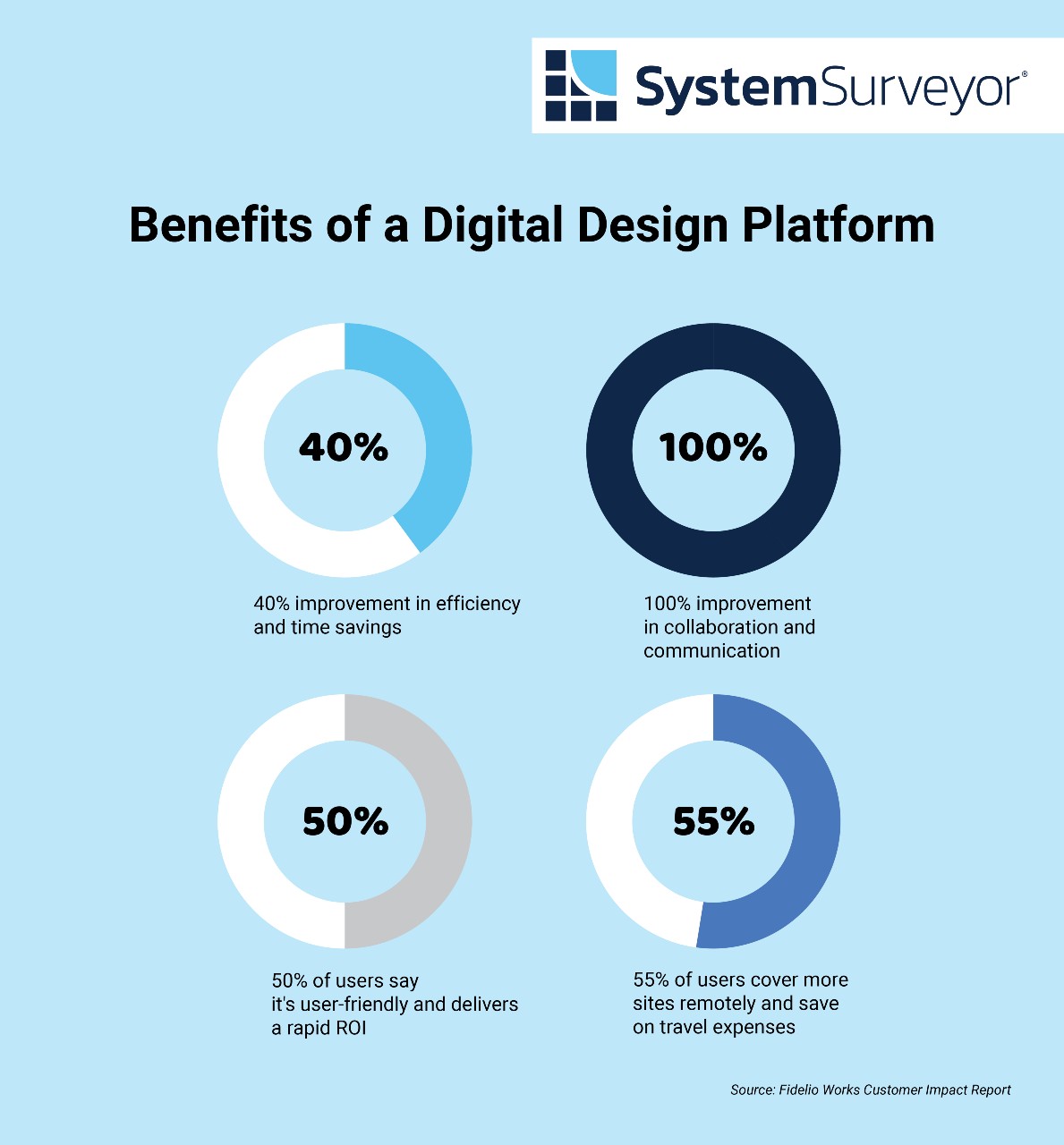
Physical security leaders, public safety teams, systems integrators, and technology leaders must collaborate on security system designs if they want to achieve the most robust, cohesive results. System Surveyor is the platform or conduit that provides for this collaboration.
Our powerful mobile design platform maps your system and provides details on how to keep it upgraded and operational. And it’s exceptionally easy to get started: even if you’re starting from scratch, in 20 seconds, you can get a campus overview in Google Earth and start building your systems from there.
System Surveyor is the key to better collaboration and better system design. Ready to see for yourself? Schedule a demo today!
