Easy for everyone on the team to control their view and track project status.
Layering is a powerful way to share a complete security system design while also focusing on the right aspects depending on your audience.
Layer by:
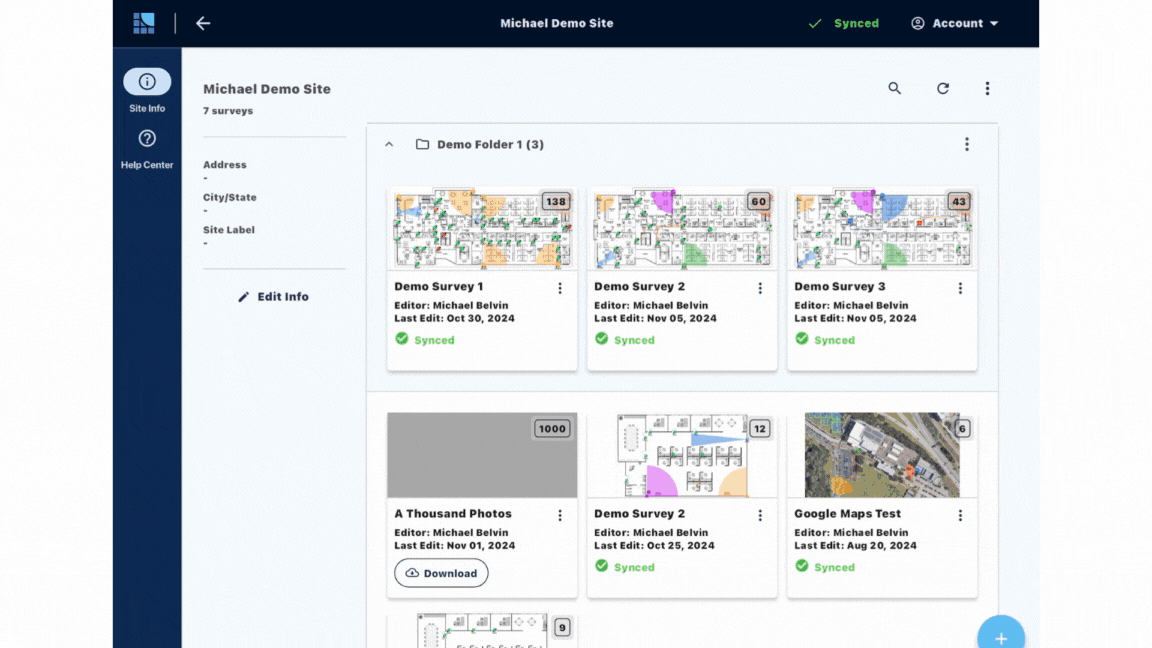
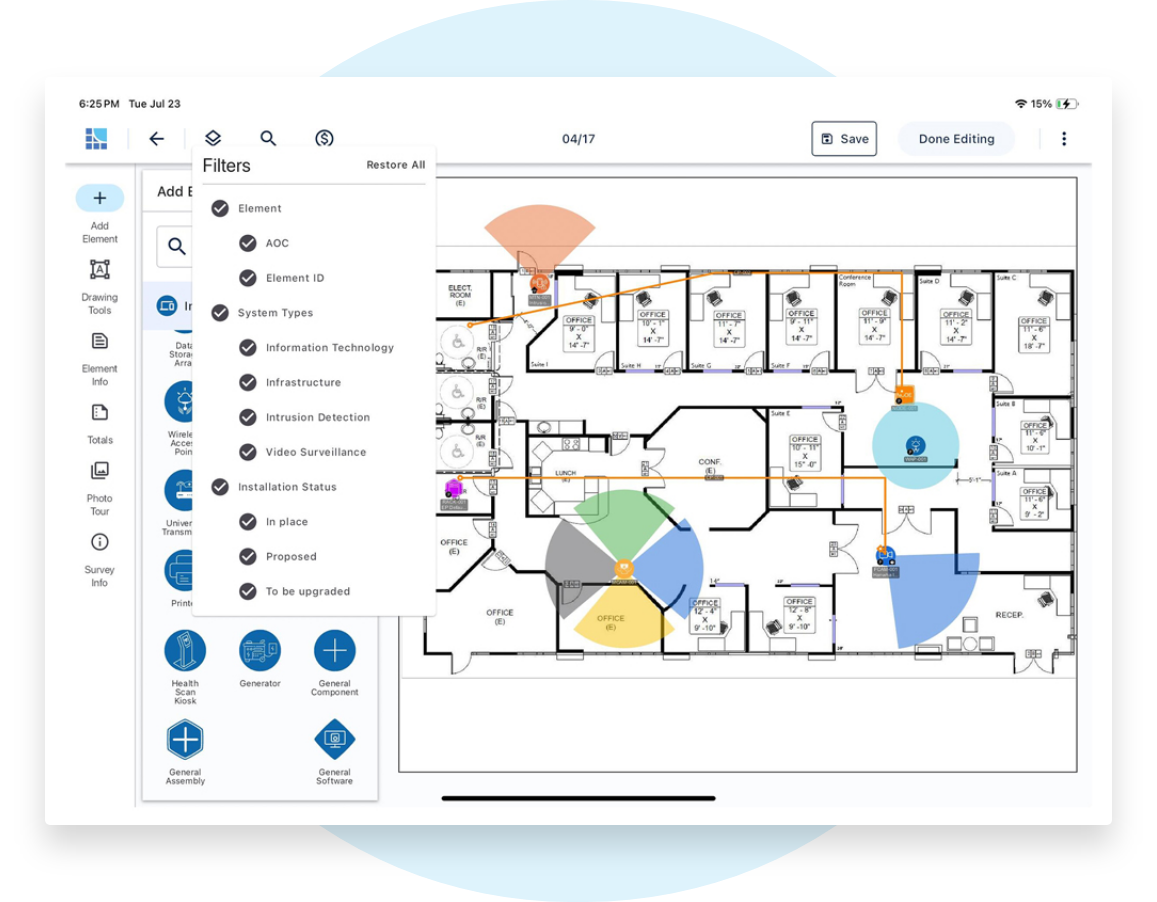
Leverage layering to quickly visualize project status.
With one click, see what’s in place and what’s proposed. Use layering to see project status in real-time or for reporting. Share the view with stakeholders with ease. You have control.
Focusing on video surveillance and not access control? Use the power of layers. Experience the benefit of designing all security systems in one place with control of your views.

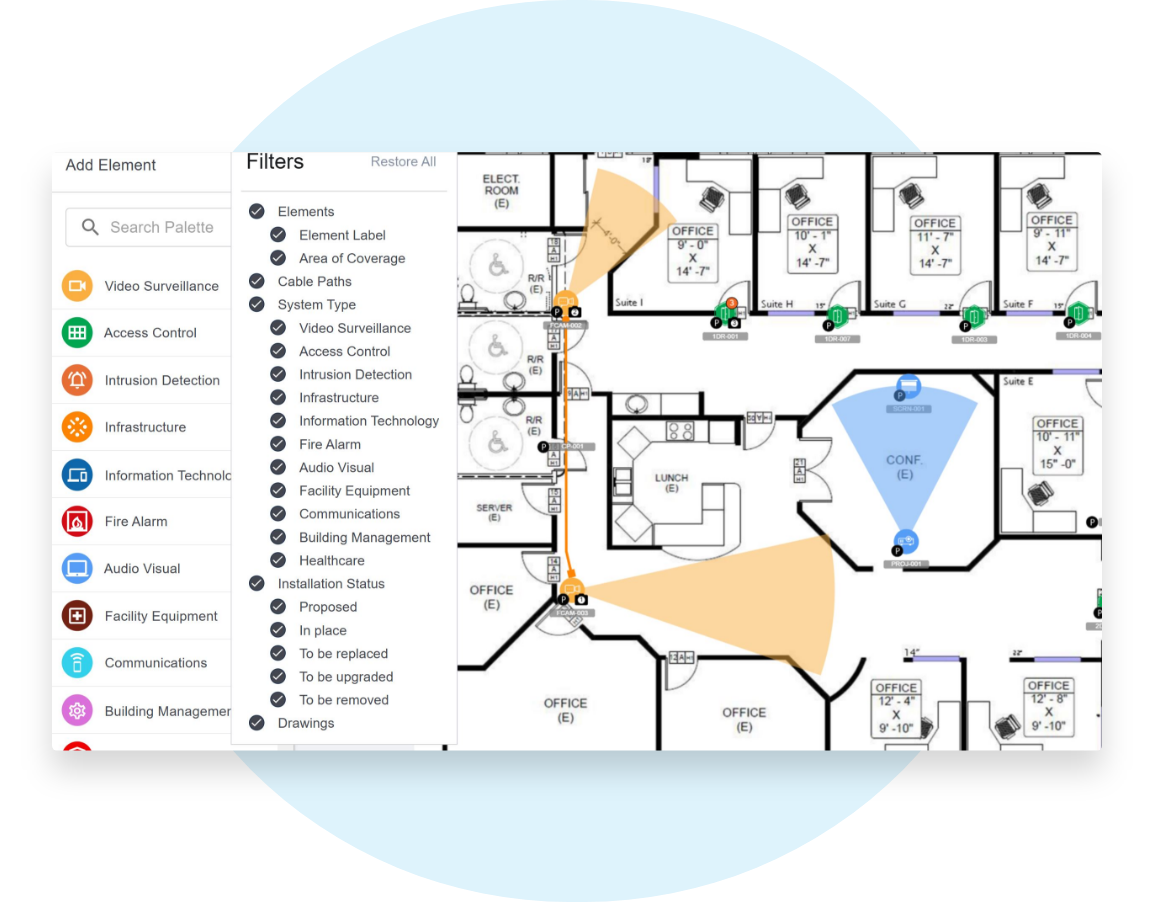
Get a view of the organization’s security (or other) posture with layering. Need to show a stakeholder what you have, and what you’ll need to meet standards. There’s never been a better way.
A better way to document and plan for your upcoming system retrofits and upgrades.
At System Surveyor, we love sharing our cloud-based digital platform with others. Request a demo today, and one of our experts will be with you right away.
This website uses cookies to improve your experience. We'll assume you're ok with this, but you can opt-out if you wish.