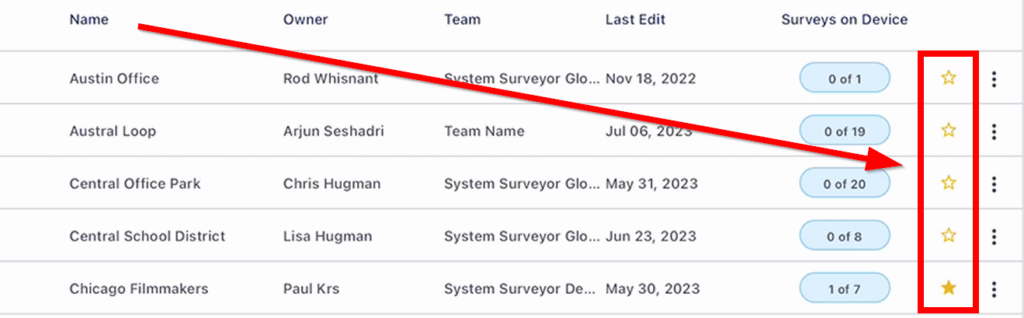Your Site List is where you can find all of the Sites for your team and also any Sites you may have access to as a Guest User, all in one place.
You can organize your Site List by adding Sites as Favorites.
To add a Favorite:
Press the ‘star’ button to the right of the Site name on your Site List.
The star should now be gold and you should see the Site in the Favorites tab at the top of the List.
You can repeat the process to remove a Site from your Favorites.