Lost serial numbers, no MAC address? Lack of information is a time killer for system professionals. Finally, it’s all in one place and encrypted.
Securely store all your security device information in one location with InfoMask™.
Easily encrypt and store sensitive device configuration information to prevent unauthorized access.
With the click of a mouse, authorized users can access information such as passwords, IP addresses and serial numbers that they need to manage and update the security system devices. In this video, we show you how easy it is to capture and store the device configuration information in InfoMask and set up access to authorized users.
Simply open a device’s attribute window in the system design, navigate to the Configuration tab and tap the InfoMask button. Users have 30 seconds to access the details.
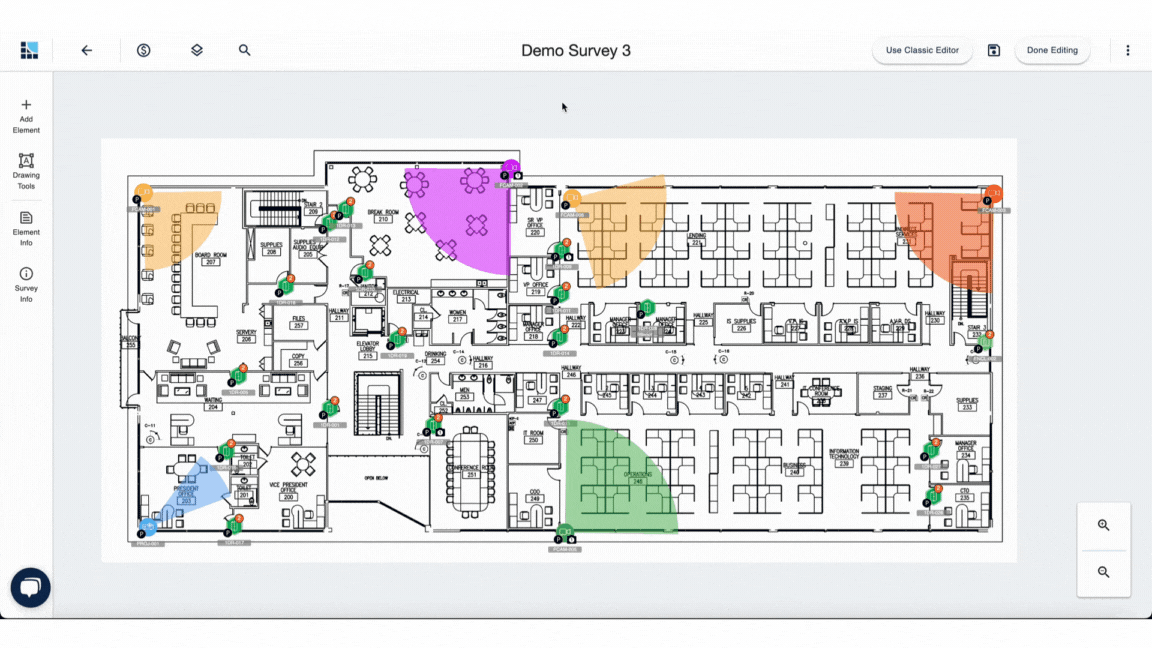
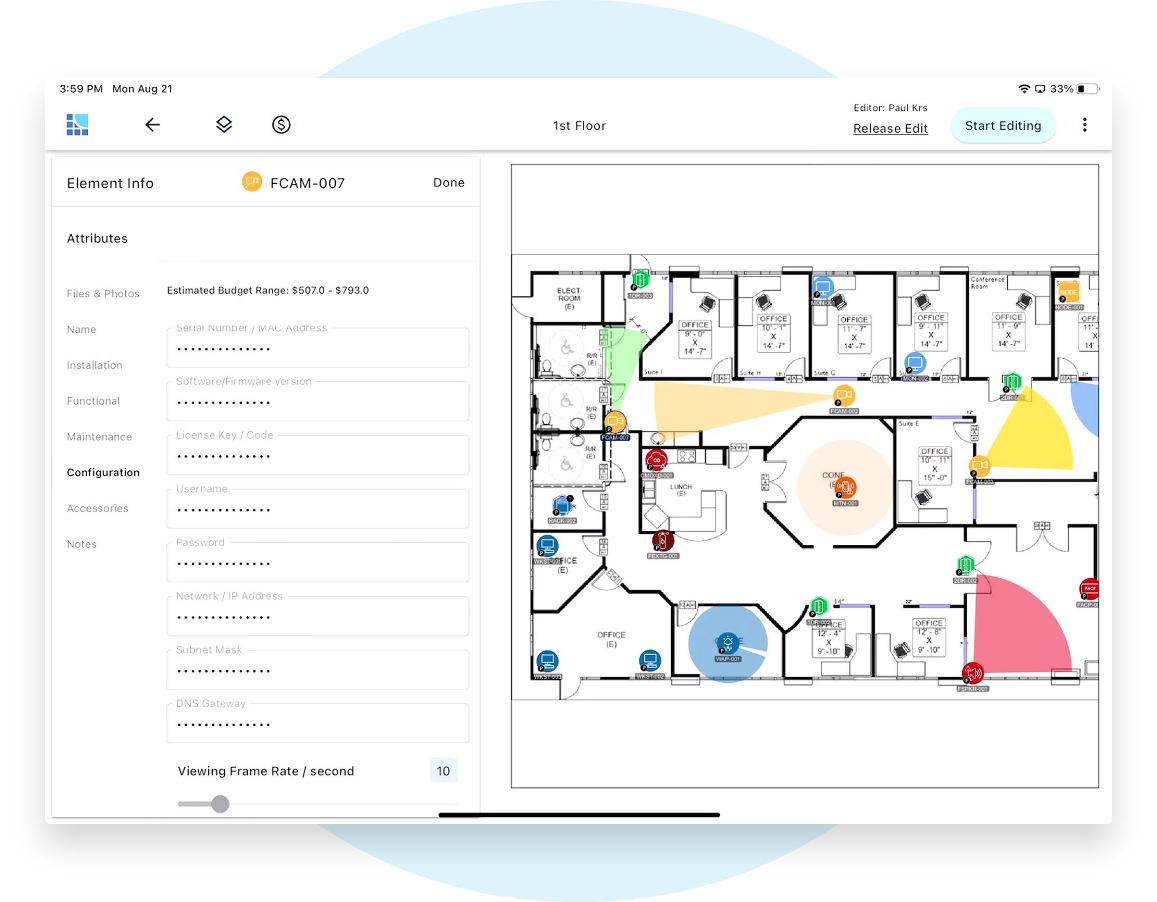
Protect device-level information using InfoMask™.
InfoMask enables you to encrypt sensitive device configuration information such as passwords, IP addresses, Subnet Mask and more.
Securely store configuration information for access by installers, operations and those that need it to manage the system.
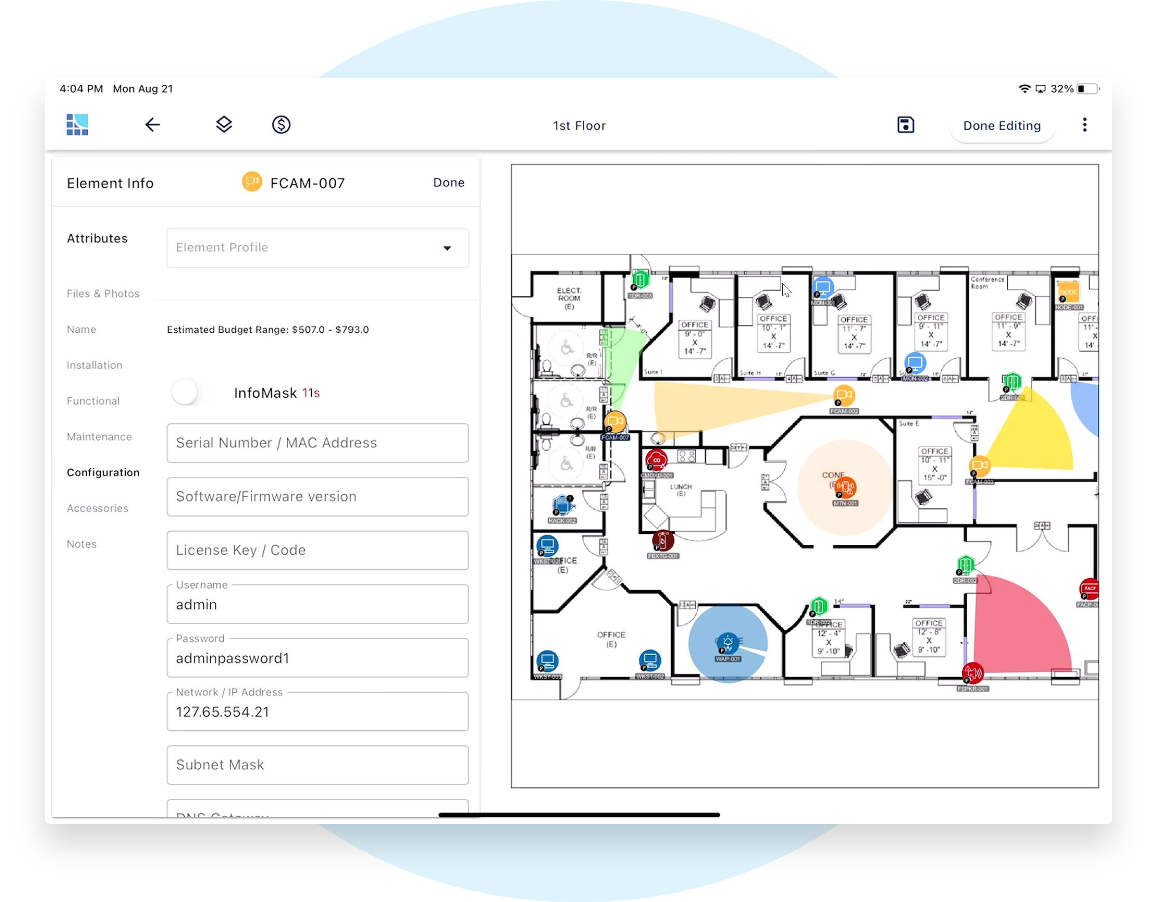
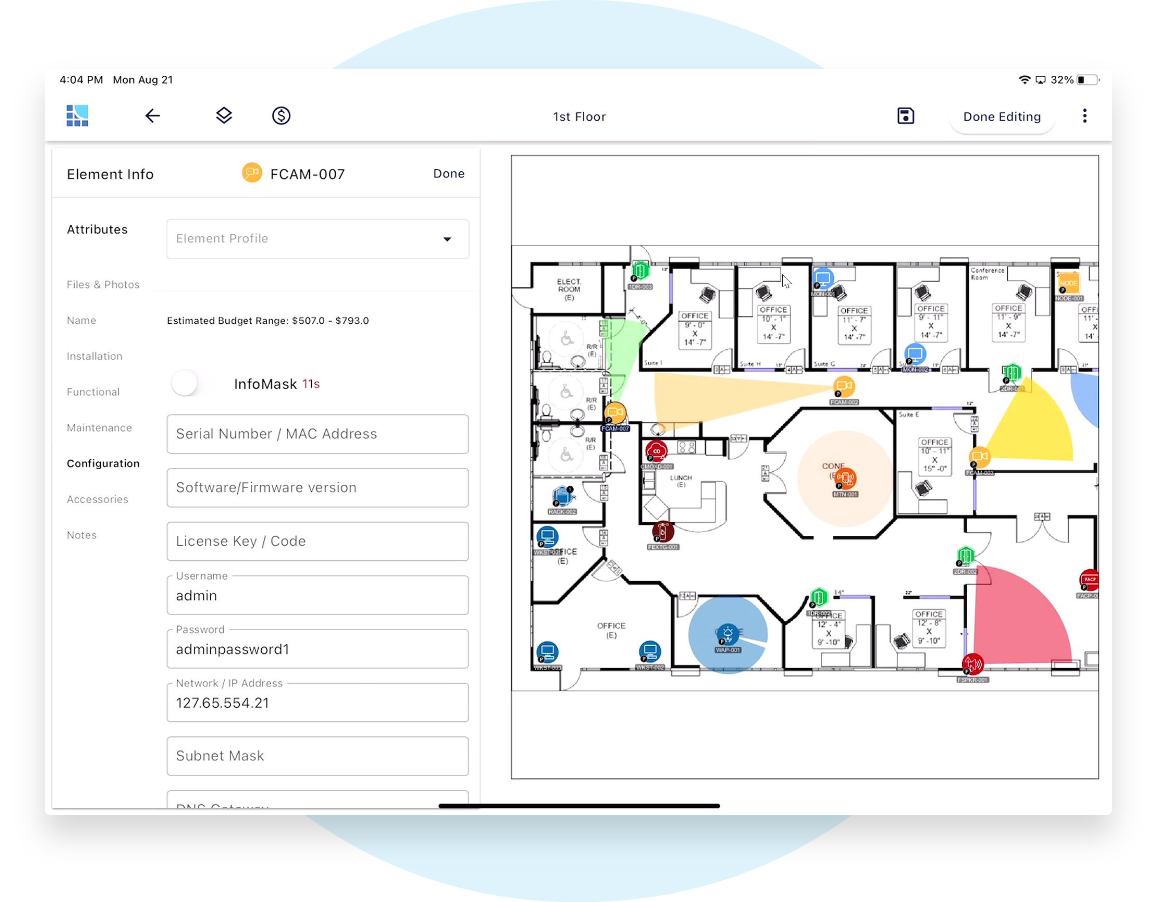
Available for well beyond project install. Operations and technicians gain information to support moves, adds and changes.
At System Surveyor, we love sharing our cloud-based digital platform with others. Request a demo today, and one of our experts will be with you right away.