Using a digital security system design platform already increases your professionalism. Go the extra step and include your logo on a professional design and proposal-ready report. Show your value & win more.
All the time you were using the simple drag-and-drop design, you were creating and automating a powerful report in the background in less than half the time.
Produce reports:
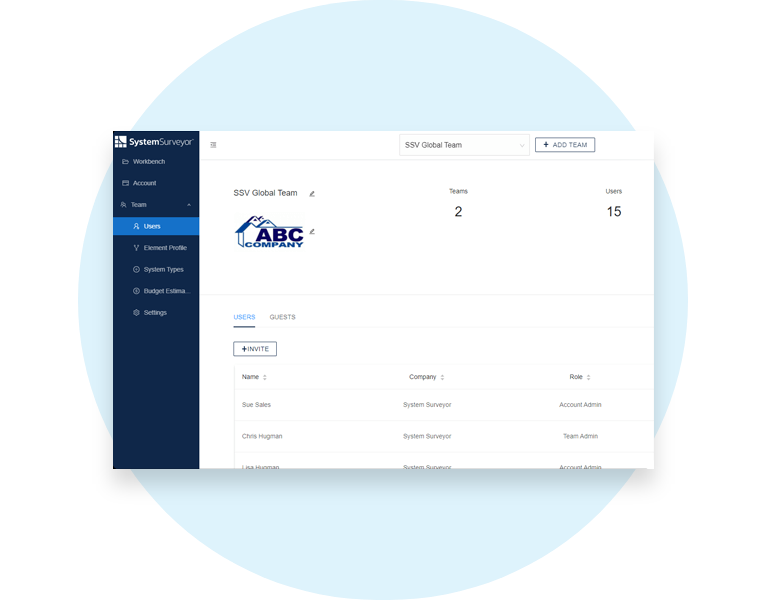
Import the company logo and make it yours.
Easily import the company or organization logo into the System Surveyor system design platform. The entire team can brand reports and layouts, then export and send them to stakeholders. Professional, distinctive and polished.
You’re already one step ahead by using site survey and system design software. The visuals will be a key differentiator and make it easier for decisions.
A branded report takes that a step further and ensures confidence, trust and value to hire you and your team for the work at hand.
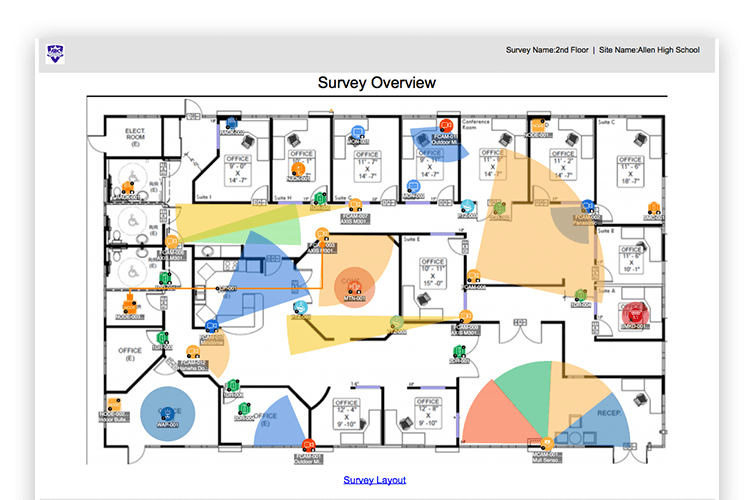

Using your logo on your report makes it easily identifiable to your customers and stakeholders and protects it from competition. Share reports via the collaborative system design platform, email or the cloud.
Promote your value and professionalism with an easy-to-use security system design software platform.
At System Surveyor, we love sharing our cloud-based digital platform with others. Request a demo today, and one of our experts will be with you right away.
This website uses cookies to improve your experience. We'll assume you're ok with this, but you can opt-out if you wish.